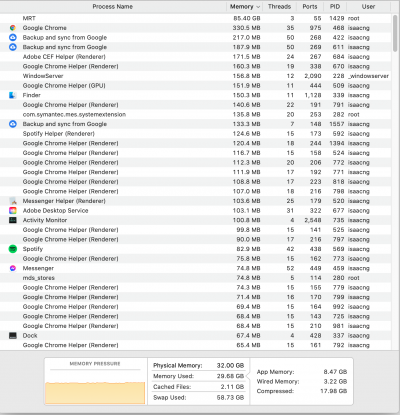- Joined
- May 29, 2021
- Messages
- 23
- Motherboard
- Gigabyte Z170X Ultra Gaming
- CPU
- Intel Core i7 7700k
- Graphics
- Radeon RX 5700
Two weeks ago, MRT start popping up on my activity monitor and used up so much RAM and my disk space on every bootup. It pops right back up no matter how much time I force quit. Does anyone know how to disable the MRT? I cannot find the MRT.app in CoreServices folder. Please help