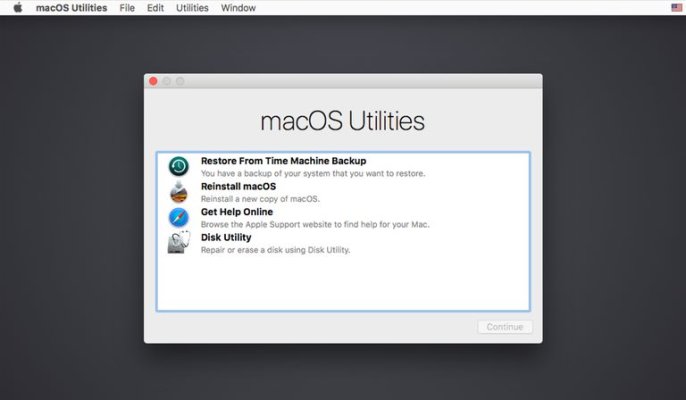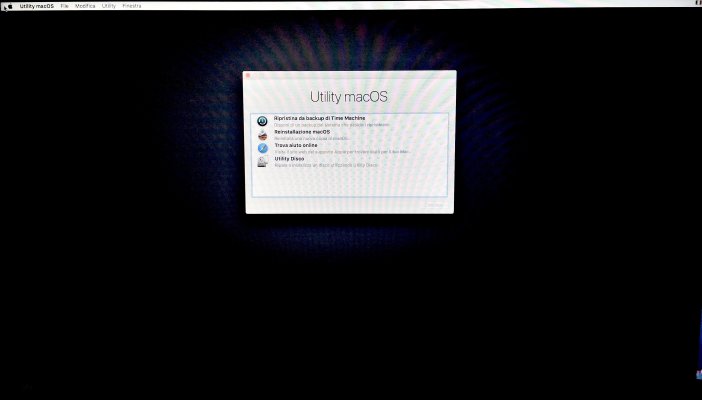- Joined
- May 11, 2022
- Messages
- 112
- Motherboard
- Asus P9X79
- CPU
- i7-3930K
- Graphics
- GTX 980
Hi, I'm new here and this is my first post.
Before writing, I searched the entire web for a solution to the problem for days, but obviously without success.
The problem:
I followed the entire opencore installation procedure to install High Sierra and everything went fine until the OSX screen where the macOS Utilities window appears but at that point neither the mouse nor the keyboard work and I cannot continue.
Obviously I tried to connect the mouse to all available usb ports (usb2 and usb3) but none of them work.
On the web I found many solutions to repair the USB ports problem (with hackintool and opencore configurator) but only after entering MacOS but obviously being stopped at that point I cannot follow those procedures.
I hope you can help me.
in attachment my EFI (with no serial) and the screen of the point where I stand
My configuration
ASUS P9X79
intel i7-3930K @ 3.20GHz, 6 core, 12 processor
NVIDIA GeForce GTX 980
Thank you
Before writing, I searched the entire web for a solution to the problem for days, but obviously without success.
The problem:
I followed the entire opencore installation procedure to install High Sierra and everything went fine until the OSX screen where the macOS Utilities window appears but at that point neither the mouse nor the keyboard work and I cannot continue.
Obviously I tried to connect the mouse to all available usb ports (usb2 and usb3) but none of them work.
On the web I found many solutions to repair the USB ports problem (with hackintool and opencore configurator) but only after entering MacOS but obviously being stopped at that point I cannot follow those procedures.
I hope you can help me.
in attachment my EFI (with no serial) and the screen of the point where I stand
My configuration
ASUS P9X79
intel i7-3930K @ 3.20GHz, 6 core, 12 processor
NVIDIA GeForce GTX 980
Thank you
Attachments
Last edited: