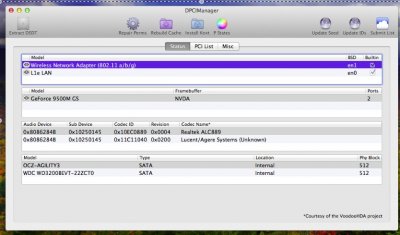toleda
Moderator
- Joined
- May 19, 2010
- Messages
- 22,834
- Motherboard
- Asus Maximus VII Impact
- CPU
- i7-4770K
- Graphics
- RX 560 + HD4600
- Mac
- Classic Mac
- Mobile Phone
Typo Post #1, fixed; 10.8 or newer.the guide states for 10.8.2 or later and mentions 10.8.5 a lot.
Im on 10.8 and my audio isnt working. Any ideas, or guides to show me what i need to do?
Not sure how you missed:
Post #1, Installation - MultiBeast_5.1.1 or newer
Download/Software,MultiBeast Archive, use the MultiBeast for 10.8.