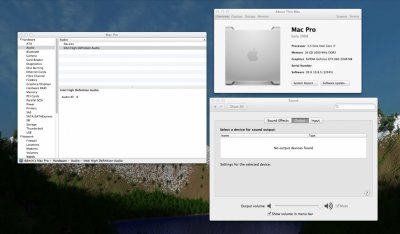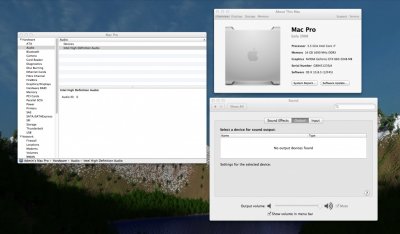toleda
Moderator
- Joined
- May 19, 2010
- Messages
- 22,834
- Motherboard
- Asus Maximus VII Impact
- CPU
- i7-4770K
- Graphics
- RX 560 + HD4600
- Mac
- Classic Mac
- Mobile Phone
I am very confused, you are saying Optical works with all those applications. Be clear, what applications is optical not working. What problem are your trying to solve?I expect it should work just like windows, but no sound, or even digital sync lock on the interface. This happens with optical and coaxial digital output.
I should mention, the ALC889 has 8 analog outputs on the back panel on my motherboard (Asus P6X58D-E). I can only access 6 of them using this HDA. Doesn't seem like any of the three configurations quite match this particular motherboard.
AppleHDA was not designed to match your motherboard. As a matter of fact, it was designed to support exactly one audio output port. There are more options, see Mountain Lion: Customizing the Optimized AppleHDA