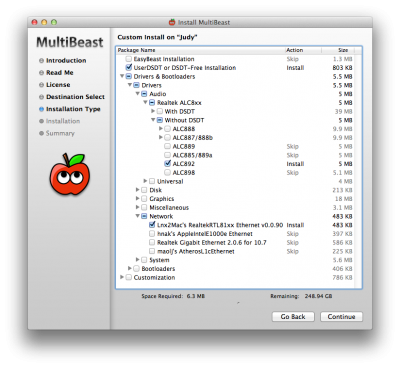- Joined
- Jun 13, 2012
- Messages
- 16
- Motherboard
- GA-Z77-UD5H
- CPU
- Core i5 3570k
- Graphics
- Geforce 660 Ti
- Mac
- Classic Mac
- Mobile Phone
Why Zotac:
I am off the beaten "safe" track with this non-Gigabyte motherboard, but it is a great motherboard [mSATA, eSATA, HDMI/displayPort/DVI] and was half the price of the Zotac Z77ITX-A-E board, and even less than the H77 "A" model (H77ITX-A-E). I saw it in the store, and it turns out that I bought the first one they had -- this board is a new release here in Japan.
I saw that couple people (minihack and hspfriend) have had some success with ML on their Zotac Z77's. I figured that the H77 board couldn't be that much different... from that you can tell that I am a n00b -- this is my first CustoMac.
Hardware:
Zotac H77ITX-B-E comes with
- Realtek ALC892 audio
- Realtek LAN
- Azurewave PCIe Wi-Fi - Bluetooth card (came w motherboard)
- USB 3.0
Intel i5 3570K (HD Graphics 4000)
mSATA Crucial 256Gb SSD
16Gb RAM
Mountain Lion install:
Uniibeast is awesome. Worked just fine.
Multibeast 5.0.2 worked .. kind of. Read on.
Status:
LAN - worked out of the box.
USB 3.0 ports and 2.0 ports working fine. ( though I don't have usb3 devices to test) Able to connect webcam and do Photo booth.
HDMI Video - after Unibeast able to boot into generic graphics mode...
HDMI Audio - installed only 1. Drivers / Audio / Realtek ALC8xx / Without DSDT / ACL892 for my first MultiBeast install ... and HD Audio seemed to work great!
... but after installing Easybeast, Video and Audio flipped
After EasyBeast, HDMI Video -- now is great Intell graphics 4000!! but youtube & vimeo don't play?
After EasyBeast, HDMI Video doesn't work -- just shows device #892.
Sleep doesn't work yet. Using NullPowerManagement at the moment.
[strikeout]Wifi[/strikeout] - Bluetooth don't work yet.
The mSATA SSD works fine.
So does the 2.5" hard drive which is plugged into SATA slot 0. (the red slots 2 and 3 didn't work for me).
Whats next:
* May do a few reinstalls to see what results are for HD Audio and Youtube. Will update this post as I learn.
* I think I probably will have to learn how to build my own DSDT for this mobo.
* Inspire more people to try out the Zotac.
* get some sleep -- work is a pain right now and I get home I am too tired to post and fiddle with the Customac...
Edit:
Aug 15: Wifi now works! See post #38 and #41: [Success] i5 2500k - Zotac Z77ITX - Mountain Lion
I am off the beaten "safe" track with this non-Gigabyte motherboard, but it is a great motherboard [mSATA, eSATA, HDMI/displayPort/DVI] and was half the price of the Zotac Z77ITX-A-E board, and even less than the H77 "A" model (H77ITX-A-E). I saw it in the store, and it turns out that I bought the first one they had -- this board is a new release here in Japan.
I saw that couple people (minihack and hspfriend) have had some success with ML on their Zotac Z77's. I figured that the H77 board couldn't be that much different... from that you can tell that I am a n00b -- this is my first CustoMac.

Hardware:
Zotac H77ITX-B-E comes with
- Realtek ALC892 audio
- Realtek LAN
- Azurewave PCIe Wi-Fi - Bluetooth card (came w motherboard)
- USB 3.0
Intel i5 3570K (HD Graphics 4000)
mSATA Crucial 256Gb SSD
16Gb RAM
Mountain Lion install:
Uniibeast is awesome. Worked just fine.
Multibeast 5.0.2 worked .. kind of. Read on.
Status:
LAN - worked out of the box.
USB 3.0 ports and 2.0 ports working fine. ( though I don't have usb3 devices to test) Able to connect webcam and do Photo booth.
HDMI Video - after Unibeast able to boot into generic graphics mode...
HDMI Audio - installed only 1. Drivers / Audio / Realtek ALC8xx / Without DSDT / ACL892 for my first MultiBeast install ... and HD Audio seemed to work great!
... but after installing Easybeast, Video and Audio flipped
After EasyBeast, HDMI Video -- now is great Intell graphics 4000!! but youtube & vimeo don't play?
After EasyBeast, HDMI Video doesn't work -- just shows device #892.
Sleep doesn't work yet. Using NullPowerManagement at the moment.
[strikeout]Wifi[/strikeout] - Bluetooth don't work yet.
The mSATA SSD works fine.
So does the 2.5" hard drive which is plugged into SATA slot 0. (the red slots 2 and 3 didn't work for me).
Whats next:
* May do a few reinstalls to see what results are for HD Audio and Youtube. Will update this post as I learn.
* I think I probably will have to learn how to build my own DSDT for this mobo.
* Inspire more people to try out the Zotac.
* get some sleep -- work is a pain right now and I get home I am too tired to post and fiddle with the Customac...
Edit:
Aug 15: Wifi now works! See post #38 and #41: [Success] i5 2500k - Zotac Z77ITX - Mountain Lion