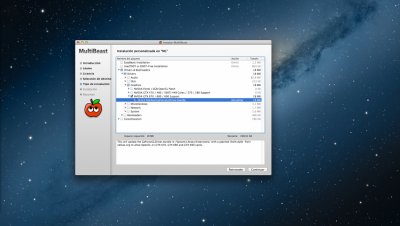- Joined
- Jul 10, 2012
- Messages
- 2
- Mac
- Classic Mac
- Mobile Phone
Hi guys, this is my journey so far,
My Config:
Board GA x79 ud5 f12
Processor Core i7 3820
Video EVGA GTX 560 ti
RAM Corsair Vengeance 2X8GB
HDD 1 Seagate Barracuda TB
I just finish (thats what i think) installing Mountain Lion , it's been a long afternoon. Lion was giving me some headaches, that's why i decided to install Mountain Lion. After installing it many many times this is the last procedure:
To run the installation program, and every time i reboot until the drivers where installed, i had to use this flags "-x npci=0x3000 PCIRootUID=0"
After te intallation i use te EasyBeast within MultiBeast.
Reboot and use the flags.
Download nvdanv50hal_dp4.kext and intall it with KextBeast .
Reboot and using the flags until the video works properly ( i was having problems with animations like scrollbars or the new tab console of safari).
Manually install this kext in MultiBeast
sata 3rd party
nvidia gtx 5xx
null cpu power
fake msc and the plugin
hnak's intelE1000
DON'T INTALL USB 3.0 kext from MultiBeast, it make me start all over again.
Reboot and using the flags.
Then i installed the nvidia CUDA drivers and audio kext alc898 apleHDA by interim, finally add a string on the org.chameleon.Boot.plist
<key>Kernel Flags</key>
<string>npci=0x2000</string>
It is running stable and smooth, i hope this could help some one and if you have any suggestions, i'll be glad to hear them.
PD: Sorry for my English.
Edit: Just grammar
My Config:
Board GA x79 ud5 f12
Processor Core i7 3820
Video EVGA GTX 560 ti
RAM Corsair Vengeance 2X8GB
HDD 1 Seagate Barracuda TB
I just finish (thats what i think) installing Mountain Lion , it's been a long afternoon. Lion was giving me some headaches, that's why i decided to install Mountain Lion. After installing it many many times this is the last procedure:
To run the installation program, and every time i reboot until the drivers where installed, i had to use this flags "-x npci=0x3000 PCIRootUID=0"
After te intallation i use te EasyBeast within MultiBeast.
Reboot and use the flags.
Download nvdanv50hal_dp4.kext and intall it with KextBeast .
Reboot and using the flags until the video works properly ( i was having problems with animations like scrollbars or the new tab console of safari).
Manually install this kext in MultiBeast
sata 3rd party
nvidia gtx 5xx
null cpu power
fake msc and the plugin
hnak's intelE1000
DON'T INTALL USB 3.0 kext from MultiBeast, it make me start all over again.
Reboot and using the flags.
Then i installed the nvidia CUDA drivers and audio kext alc898 apleHDA by interim, finally add a string on the org.chameleon.Boot.plist
<key>Kernel Flags</key>
<string>npci=0x2000</string>
It is running stable and smooth, i hope this could help some one and if you have any suggestions, i'll be glad to hear them.
PD: Sorry for my English.
Edit: Just grammar