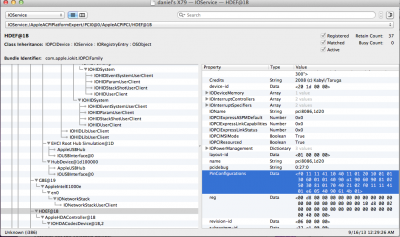- Joined
- Jun 21, 2010
- Messages
- 11
- Motherboard
- Hackintosh
- CPU
- Intel i7 950
- Graphics
- ATI 5770
- Mac
- Classic Mac
- Mobile Phone
Yes I have found the issue. When you have the much needed npci=0x2000 or npci=0x3000 that was needed for LION to boot in your Chameleon.boot.plist it will kill sound on rebooting system. Test this by removing the one you have and try to boot. But please follow the post I just posted. Everyone will need to be as vanilla as possible and run the combo update 10.8.5. Then run the scripts that Toleda has available for us all to use. Heads up: Some of the boards still require a npci=0x2000 or so to boot up. Take out your current 0x2000 and 0x3000 flags out of org.chameleon.Boot.plist and try to boot without. If one fails try the other at the boot screen with either -npci=0x2000 or -npci=0x3000. Mine booted fine without either.