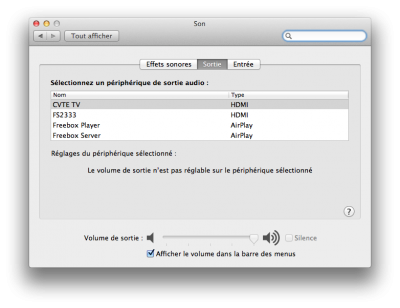Hello,
I wanted to say thank you to you Toleda, I used your other guide to enable HDMI Audio and then I looked at this guide because at first did only get HDMI audio working on my GTX 660 Ti. On HD4000, sound did not work and screen resolution was not correct. Finally, it was due to bad AppleIntelFramebufferCapri.kext and AppleIntelSNBGraphicsFB.kext that I've downloaded over Internet. I restored this 2 kexts from genuine ones coming from my iMac and now I've got sound over both HDMI and even Airplay mirroring to my set-top box. I did not expect this much!
Thank you very much for your guides! It really helped me


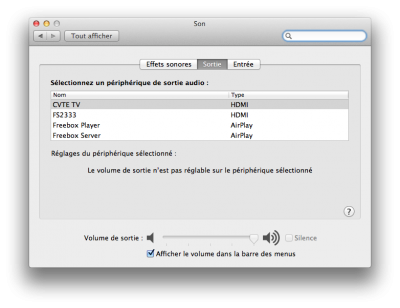
Edit, some info for people having trouble:
MB: Gibabyte GA-Z77MX-D3H TH (Thunderbolt ports not supported with my DSDT)
CPU: Core i5 3570K 3,4Ghz (with HD 4000)
GFX: Gigabyte GTX660 Ti 2GB
I enabled Integrated graphics in BIOS with 64MB, made it primary, booted with no DSDT (else Kernel Panic at boot with both displays), got default DSDT from MaciASL, patched for a generic Series 7 from PJALM repository as my motherboard was not listed, then applied UEFI Clean and Desktop-HD4K from Toleda repository. Saved the DSDT as DSDT.aml in Extra. And now it works! I'm happy, it took the whole day to make it work, but now, it works and I learned a lot about DSDT edits by the way and even got sleep working on my Hackintosh, even with the power button, I'm so happy!