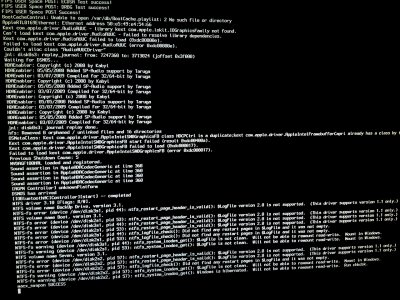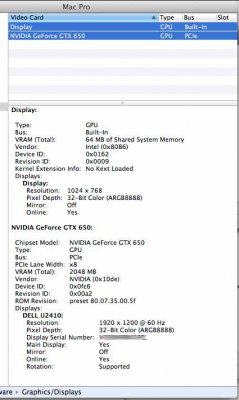It seems to be working.
Installed nVidia Quadro NVS 295, plugged Apple Cinema Display in NVS, BIOS primary display IGFX, GraphicsEnabler=No and everything's working (attached ioreg acd in NVS).
USB audio and iSight camera working (Apple Cinema Display).
Still my initial problem remains: Apple Cinema Display doesn't work with integrated graphics via Mini DisplayPort. I assume it's not related to hdmi, simply I guess it's not supported by Zotac Itx Wifi board (it doesn't work in bios nor in Windows 7 and Windows 8).
Beside this, do I need anything else to do?