- Joined
- Jan 2, 2012
- Messages
- 4
- Motherboard
- Dell Inspiron N7110
- CPU
- Intel Core i3 2330M Sandy Bridge Rev. D2
- Graphics
- nVidia GeForce GT 525M DDR3 1GB
- Mac
- Classic Mac
- Mobile Phone
So… after months of searching, researching, installing and erasing, I still not have a stable version of Mountain Lion, Lion or even Snow Leopard for my Dell Inspiron N7110.
My system specification (see the attached pictures):
- CPU: Intel Core i3 2330M Sandy Bridge Rev. D2
- Motherboard: HM67 Rev. B3
- Graphic card: nVidia GeForce GT 525M DDR3 1GB
- RAM: 4 GB 1333Mhz DDR3
- BIOS: A11
1. On my Mac Mini (OS X 10.7.4):
- I've made a Bootable USB drive for Montain Lion, using UniBeast v1.5.3 (for Mountain Lion) as in this thread: http://www.tonymacx86.com/61-unibeast-install-os-x-mountain-lion-any-supported-intel-based-pc.html
2. On my Dell:
- I've tried to boot by pressing F12.
Result: cannot reach the installer.
- I've changed the boot sequence priority, by pressing F2.
- The only way to boot was by typing extra boot arguments, as follows:
a). PCIRootUID=1 -x
- Two errors occurred.
a). dcbtable_version is 0x10
b). nVidia ROM Patching Failed
- It's OK, because now I can reach the installer, but I cannot use trackpad and keyboard.
3. Back to my Mac:
- I've plugged in the Bootable USB.
- I've opened Terminal, and I've wrote (to see hidden files):
a). defaults write com.apple.finder AppleShowAllFiles -bool true (press return)
b). killall Finder (press return)
- I copied those three files attached here, to: USB > Extra > Extensions
- In Terminal, I've wrote (to hide back the files):
a). defaults write com.apple.finder AppleShowAllFiles -bool false (press return)
b). killall Finder (press return)
4. Back again on my Dell:
- Boot by typing extra arguments PCIRootUID=1 -x, the two errors mentioned above, occurred again, but now I can reach the installer and I can use the trackpad and keyboard.
- In Disk Utility, I set up two partition, by choosing GUID Partition Table and Mac OS Extended Journaled, for both of them, and then I quit the DU.
a). Macintosh HD (150 GB)
b). Data (350 GB)
- Choose Macintosh HD, clicked Install.
- Installation completed successfully.
- Restart and boot from HD by typing PCIRootUID=1 -x (is the only way I can boot) and keeping the Bootable USB plugged.
- After setting up the system, I can see the Desktop (see the attached pictures).
- To run MultiBeast v5.0.2 (for Mountain Lion) I need to go to System Preferences > Security & Privacy > General > Allow application downloaded from > and set to Anywhere.
This was the easy part, because now, every time I run MultiBeast v5.0.2 (for Mountain Lion) with the DSDT downloaded from the database (tried only the attached files: H67M-D2-B3-1.0-F4.aml, H67M-D2-B3-1.0-F7.aml, H67M-D2-B3-1.1-F4.aml, H67M-D2-B3-1.1-F7.aml), the system gives me kernel panic.
Slightly different story for Lion and Snow Leopard, but the same result: no bootable system and kernel panic.
Question: What is wrong and how can I boot with my Dell, on Mountain Lion?. Any suggestion... much appreciated.
My system specification (see the attached pictures):
- CPU: Intel Core i3 2330M Sandy Bridge Rev. D2
- Motherboard: HM67 Rev. B3
- Graphic card: nVidia GeForce GT 525M DDR3 1GB
- RAM: 4 GB 1333Mhz DDR3
- BIOS: A11
1. On my Mac Mini (OS X 10.7.4):
- I've made a Bootable USB drive for Montain Lion, using UniBeast v1.5.3 (for Mountain Lion) as in this thread: http://www.tonymacx86.com/61-unibeast-install-os-x-mountain-lion-any-supported-intel-based-pc.html
2. On my Dell:
- I've tried to boot by pressing F12.
Result: cannot reach the installer.
- I've changed the boot sequence priority, by pressing F2.
- The only way to boot was by typing extra boot arguments, as follows:
a). PCIRootUID=1 -x
- Two errors occurred.
a). dcbtable_version is 0x10
b). nVidia ROM Patching Failed
- It's OK, because now I can reach the installer, but I cannot use trackpad and keyboard.
3. Back to my Mac:
- I've plugged in the Bootable USB.
- I've opened Terminal, and I've wrote (to see hidden files):
a). defaults write com.apple.finder AppleShowAllFiles -bool true (press return)
b). killall Finder (press return)
- I copied those three files attached here, to: USB > Extra > Extensions
- In Terminal, I've wrote (to hide back the files):
a). defaults write com.apple.finder AppleShowAllFiles -bool false (press return)
b). killall Finder (press return)
4. Back again on my Dell:
- Boot by typing extra arguments PCIRootUID=1 -x, the two errors mentioned above, occurred again, but now I can reach the installer and I can use the trackpad and keyboard.
- In Disk Utility, I set up two partition, by choosing GUID Partition Table and Mac OS Extended Journaled, for both of them, and then I quit the DU.
a). Macintosh HD (150 GB)
b). Data (350 GB)
- Choose Macintosh HD, clicked Install.
- Installation completed successfully.
- Restart and boot from HD by typing PCIRootUID=1 -x (is the only way I can boot) and keeping the Bootable USB plugged.
- After setting up the system, I can see the Desktop (see the attached pictures).
- To run MultiBeast v5.0.2 (for Mountain Lion) I need to go to System Preferences > Security & Privacy > General > Allow application downloaded from > and set to Anywhere.
This was the easy part, because now, every time I run MultiBeast v5.0.2 (for Mountain Lion) with the DSDT downloaded from the database (tried only the attached files: H67M-D2-B3-1.0-F4.aml, H67M-D2-B3-1.0-F7.aml, H67M-D2-B3-1.1-F4.aml, H67M-D2-B3-1.1-F7.aml), the system gives me kernel panic.
Slightly different story for Lion and Snow Leopard, but the same result: no bootable system and kernel panic.
Question: What is wrong and how can I boot with my Dell, on Mountain Lion?. Any suggestion... much appreciated.
Attachments
-
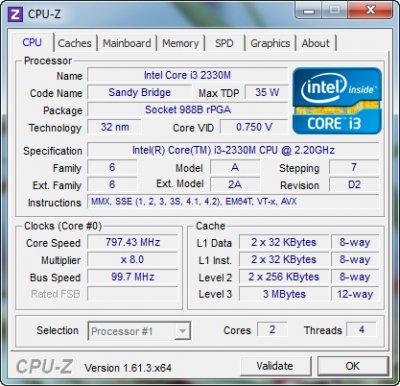 dell_01.jpg188.4 KB · Views: 668
dell_01.jpg188.4 KB · Views: 668 -
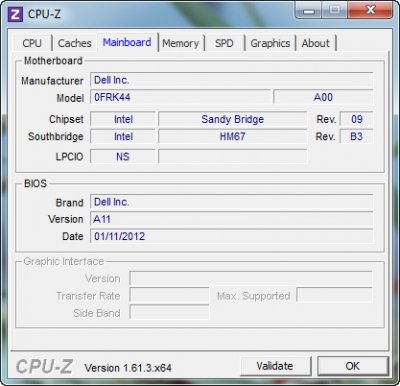 dell_03.jpg98.1 KB · Views: 484
dell_03.jpg98.1 KB · Views: 484 -
 dell_06.jpg94.1 KB · Views: 544
dell_06.jpg94.1 KB · Views: 544 -
AppleACPIPS2Nub.kext.zip18.9 KB · Views: 199
-
ApplePS2Controller.kext.zip115.5 KB · Views: 174
-
PXHCD.kext.zip199.2 KB · Views: 186
-
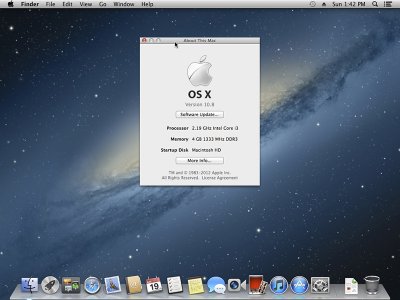 ml_01.jpg299.6 KB · Views: 1,027
ml_01.jpg299.6 KB · Views: 1,027 -
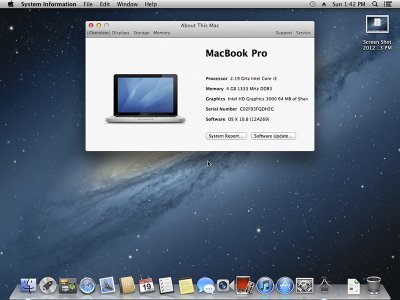 ml_02.jpg310.5 KB · Views: 642
ml_02.jpg310.5 KB · Views: 642 -
DSDT-GA-H67M-D2-B3-1.0-F4.aml16 KB · Views: 244
-
DSDT-GA-H67M-D2-B3-1.0-F7.aml17 KB · Views: 246
-
DSDT-GA-H67M-D2-B3-1.1-F4.aml16 KB · Views: 239
-
DSDT-GA-H67M-D2-B3-1.1-F7.aml17 KB · Views: 224
