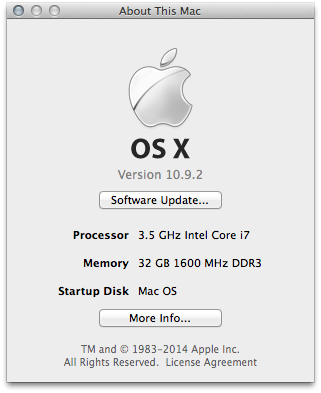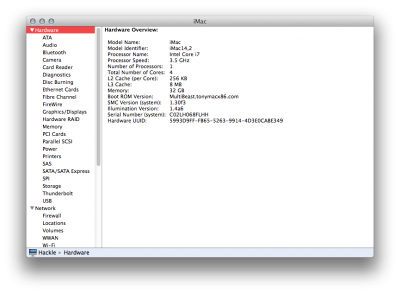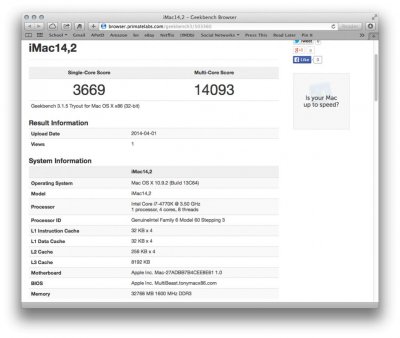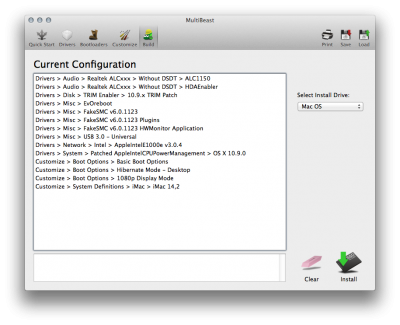- Joined
- Mar 26, 2014
- Messages
- 13
- Motherboard
- Hackle Fastbender
- CPU
- Intel 4770K
- Graphics
- MSI GTX 650 Ti Boost
- Mac
- Classic Mac
- Mobile Phone
r3dsh1ft's Build: Hackle Fastbender
MSI Z87-G45 - i7 4770K Haswell - 32GB - GTX 650 Ti Boost
MSI Z87-G45 - i7 4770K Haswell - 32GB - GTX 650 Ti Boost
Components
MSI Z87-G45 Gaming Motherboard
http://www.newegg.com/Product/Product.aspx?Item=N82E16813130693
Intel Core i7 4770K
http://www.newegg.com/Product/Product.aspx?Item=N82E16819116901
LG Blu-ray writer
http://www.newegg.com/Product/Product.aspx?Item=N82E16827136269
Intel 10/100/1000 CT Network Adapter
http://www.newegg.com/Product/Product.aspx?Item=N82E16833106036
Corsair Vengeance 16GB DDR3 1600 RAM x2
http://www.newegg.com/Product/Product.aspx?Item=N82E16820233299
Corsair AX860 Power Supply
http://www.newegg.com/Product/Product.aspx?Item=N82E16817139044
Corsair H100i Hydro series CPU cooler
http://www.newegg.com/Product/Product.aspx?Item=N82E16835181032
Corsair Obsidian 550D case
http://www.newegg.com/Product/Product.aspx?Item=N82E16811139012
Already Owned
OCZ Vertex VTX4 128GB SSD
http://www.newegg.com/Product/Product.aspx?Item=N82E16820227979
MSI GTX 650 Ti Boost 2GB
http://www.newegg.com/Product/Product.aspx?Item=N82E16814127728
Comments
This system is intended for photo editing, general productivity (internet and word processing), music editing, and a little gaming.
The effectiveness of the H100i is quite impressive. Using stock CPU settings, the CPU reached 100 degrees C within three minutes of running Prime95. Using the H100i, the highest CPU temperature achieved was 68 degrees C.
Pre-Installation
It is vital that the BIOS be patched prior to attempting to install the Mac OS. Without doing so, the USB Install drive will not boot. I used the G45 build found here as a reference for patching the BIOS. Following the tutorial in the previous link, will not only allow the system to boot into the USB drive, it will also update the BIOS to the most current version.
Setup your USB installation drive using the guide found here.
BIOS Settings:
Disable Intel HD graphics
Disable integrated network adapter
Adjust RAM speed profile to 1600.
Disable integrated network adapter
Adjust RAM speed profile to 1600.
Post-installation
Using the build mentioned above as a starting point, I configured Multibeast. However, using the iMac 13,2 System Definition resulted in the system hanging during boot. Changing this to the iMac 14,2 System Definition corrected this issue.
I also had an issue with the system waking from sleep mode. The system itself powered back up. However, the display did not come back up. Adding the AppleIntelCPUPowerManagement module in Multibeast corrected this problem.
Here is my MultiBeast configuration:
Issues
I’m unable to getting iMessage to work properly. Despite following the troubleshooting tips offered in the original post here, I still encounter the following error when attempting to sign into my iCloud account within the iMessage app:
Could not sign in to iMessage.
An error occurred during activation. Try again.
An error occurred during activation. Try again.
I’ve also reinstalled Chimera, changed my iCloud password, and signed out of all of my other devices using iCloud. None of these have corrected the issue.
If anyone has any suggestions as to how I can fix the IMessage issue, please let me know.
Additionally, should I encounter any other issues, I will post them here.