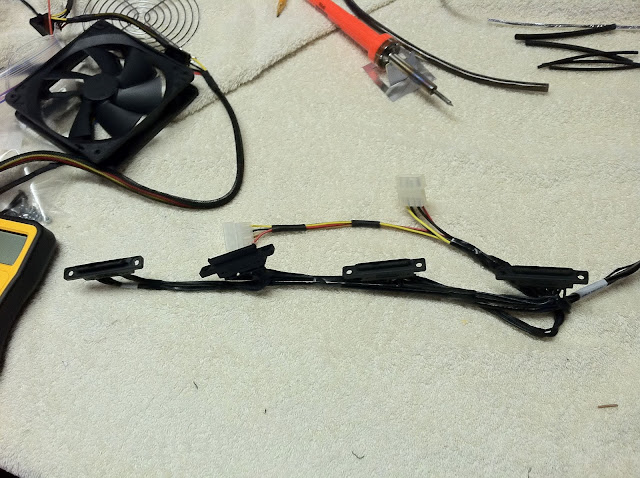- Joined
- Dec 1, 2010
- Messages
- 161
- Motherboard
- Hack Pro
- CPU
- Core i7 2600k
- Graphics
- GT 240
- Mac
- Classic Mac
- Mobile Phone
I was just doing the math, this edging could be a good little side business, the guy on ebay has sold 95' of it for $155 so he has used 1/5th of a roll and made back 65% of the investment take out shipping cost and you can call it 50% return so at 200' he will be in the black and be all profit so assuming he can sell the entire roll at the same rate as the first 95' he is looking at $465 profit off of a single roll.
So there is the business plan any takers, I will gladly be your first customer, I need 3'
So there is the business plan any takers, I will gladly be your first customer, I need 3'