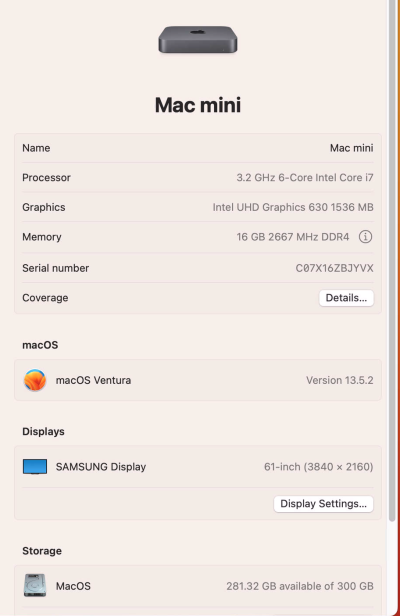Good evening everyone, I bought back an 800 g5 mini with i5 9600 after selling the first one several months ago, I updated the ram with 32gb-Crucial Ballistix BL2K16G26C16S4B 2666 MHz but the pc only recognizes them at the speed of 2400 mhz, I looked in the bios the XMP profile without finding it, is there a way to make them recognized at the speed of 2666mhz?
I installed Monterey from scratch but I often get a popup that says: "Mismatch of the hashes of the...
A matching error was detected
of the hashes on volume disk1s5.
You need to reinstall macos
on the volume." after which it disconnects the bluetooth (at the moment I have the original intel) and I have to restart to restore it, I restarted from an old EFI that I had a few months ago updating it with OCAuxiliaryTools, could it have generated some error? I've never been a eagle with Opencore and the tool is very useful to me