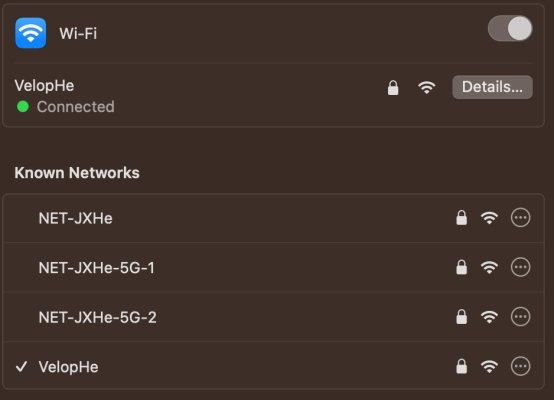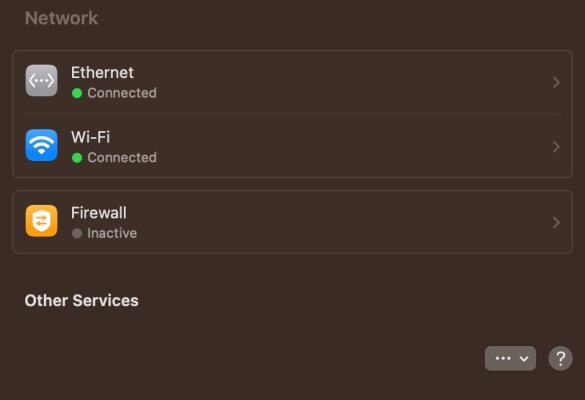- Joined
- May 14, 2020
- Messages
- 48
- Motherboard
- HP Elitedesk 800 G4/5
- CPU
- i5-9600T / Q270/Q370
- Graphics
- UHD 630
- Mac
- Mobile Phone
Hi, Everyone. Final I find the problem of Dell DW1820A why cann't work on my Ventura 13.1. What I need to do is change the USBPort-16.kext, delete SS10. Then for the WiFi we need the Broadcom AirportBrcmFixup, When we load this kext, there will show three kext in OC config.plist(for its package have two Plugins), what we need to do is disable "AirPortBrcm4360_injector.kext and and enable AirPortBrcmNIC_Injector", with the AirPortBrcmFixup.kext. After Reboot, My Dell DW1820A CN-08PKF4 and Lenovo 00JT494(BCM94350) WiFi and Bluetooth all works fine now. at the same time the long time start waiting bing shorter much. Wow!
Replenish:The Dell DW1820A sometimes can work, sometimes doesn't work. even some time there will be stack on the white Apple Logo. I have tried many times, this WiFi card still unstable. I have tried to reset the NVRAM many times. Can any one help.
Replenish:The Dell DW1820A sometimes can work, sometimes doesn't work. even some time there will be stack on the white Apple Logo. I have tried many times, this WiFi card still unstable. I have tried to reset the NVRAM many times. Can any one help.
Attachments
Last edited: