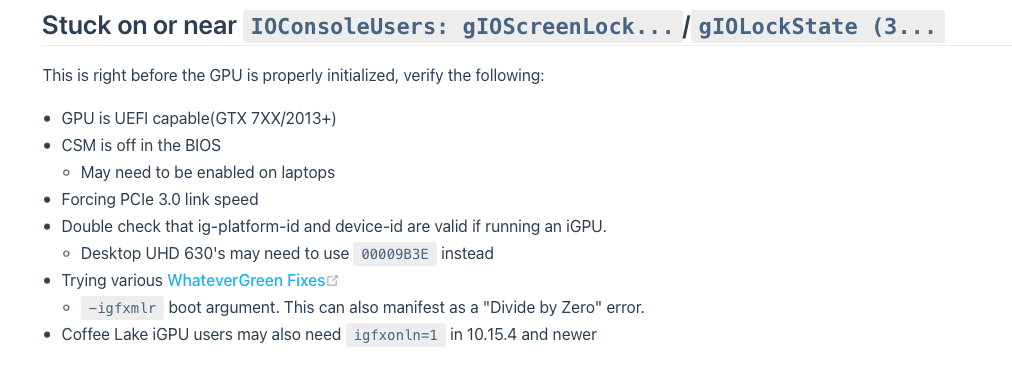- Joined
- Dec 21, 2022
- Messages
- 6
- Motherboard
- Gigabyte GA-970-Gaming
- CPU
- FX-8320
- Graphics
- RX 5700 XT
After installing Monterey 12.6.2, I can boot normally in the initial setup and subsequently in the OS (I've even run benchmarks for that matter). Everything perfect, ready to go. Except, it's not...
Only when I reboot after that first load, that I get the IOConsoleUsers:gIOScreenLockState in a loop with crazy green video artifacts in the screens.
I've made my own OpenCore build for my hardware and can use BigSur and Catalina normally without any problems. I really don't understand what is going on.
Things I've tried already:
* Dortania's entire troubleshooting section for the error.
* Troubleshooting the GPU (RX 5700XT)
* Flashing other VBIOS ROMs for the GPU (Including ones I'm sure works with Monterey).
* Installing previous Monterey version builds (12.5+).
* Skipping the inital setup screen to load directly in the OS.
* Changing the wallpaper.
* Installing with another GPU and booting with RX 5700XT.
Nothing seems to work. My build is supposed to be good as it is. The only detail is that I'm using a prebuilt SSDT (Not sure if that could be the culprit).
Observation: (I'm using agdpmod=pikera in the boot-arg in case anyone wonders).
I can send my EFI and config.plist if anyone is interested.
Really hope someone can give me an insight here.
Only when I reboot after that first load, that I get the IOConsoleUsers:gIOScreenLockState in a loop with crazy green video artifacts in the screens.
I've made my own OpenCore build for my hardware and can use BigSur and Catalina normally without any problems. I really don't understand what is going on.
Things I've tried already:
* Dortania's entire troubleshooting section for the error.
* Troubleshooting the GPU (RX 5700XT)
* Flashing other VBIOS ROMs for the GPU (Including ones I'm sure works with Monterey).
* Installing previous Monterey version builds (12.5+).
* Skipping the inital setup screen to load directly in the OS.
* Changing the wallpaper.
* Installing with another GPU and booting with RX 5700XT.
Nothing seems to work. My build is supposed to be good as it is. The only detail is that I'm using a prebuilt SSDT (Not sure if that could be the culprit).
Observation: (I'm using agdpmod=pikera in the boot-arg in case anyone wonders).
I can send my EFI and config.plist if anyone is interested.
Really hope someone can give me an insight here.