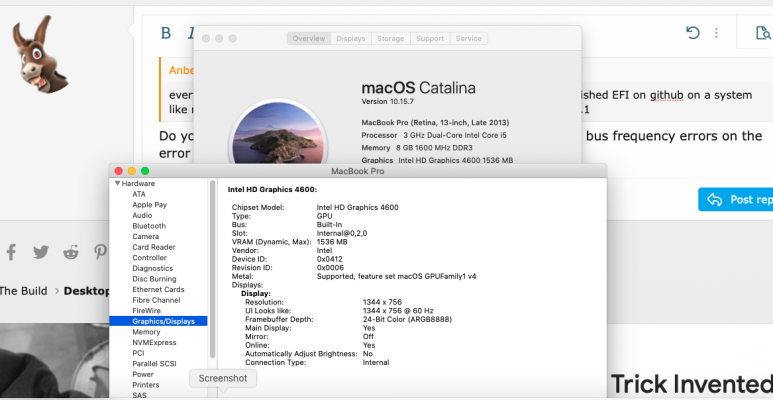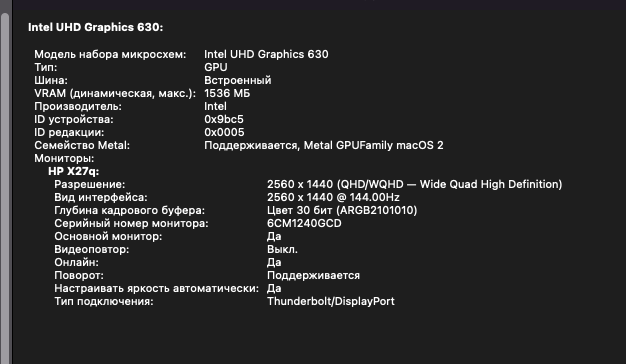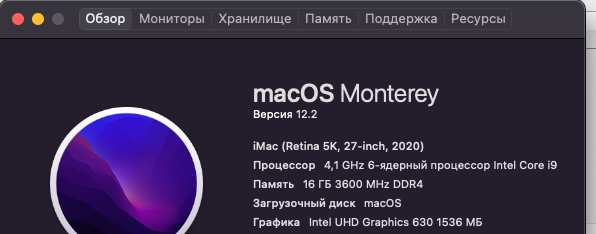- Joined
- Jan 30, 2022
- Messages
- 10
- Motherboard
- Asus ROG Strix Z490i Gaming
- CPU
- i5-10600K
- Graphics
- UHD 630
everything is correctly indicated there except for the processor, I took the finished EFI on github on a system like mine but with a different processor and changed smbios from 20.2 to 20.1When you click on the Apple at the top left corner and select "About this Mac", what does it say?