- Joined
- Apr 30, 2022
- Messages
- 13
- Motherboard
- Gigabyte Z390 Aorus Pro Wifi
- CPU
- i7-9700KF
- Graphics
- 550RX
- Mac
- Mobile Phone
My specs:
Drive: SSD ADATA XPG NVMe 1TB
Processor: i7-9700KF, 3.6 GHz (No iGPU)
External GPU: ASRock Radeon RX 550 2GB (Patched in config.plist)
MB: Asus z390-p PRIME
RAM: HyperX Fury RGB, DDR4 3200Mhz
Im trying to install OpenCore Monterey following https://dortania.github.io/ even created and fully patched SSDT'S - still no luck.
The installation goes smoothly in the beginning.
First restart at 12 min remaining in MacOs Installation screen.
After restart 29 minutes remaining goes to 20 minutes and restarts again after that i get this panic screen:
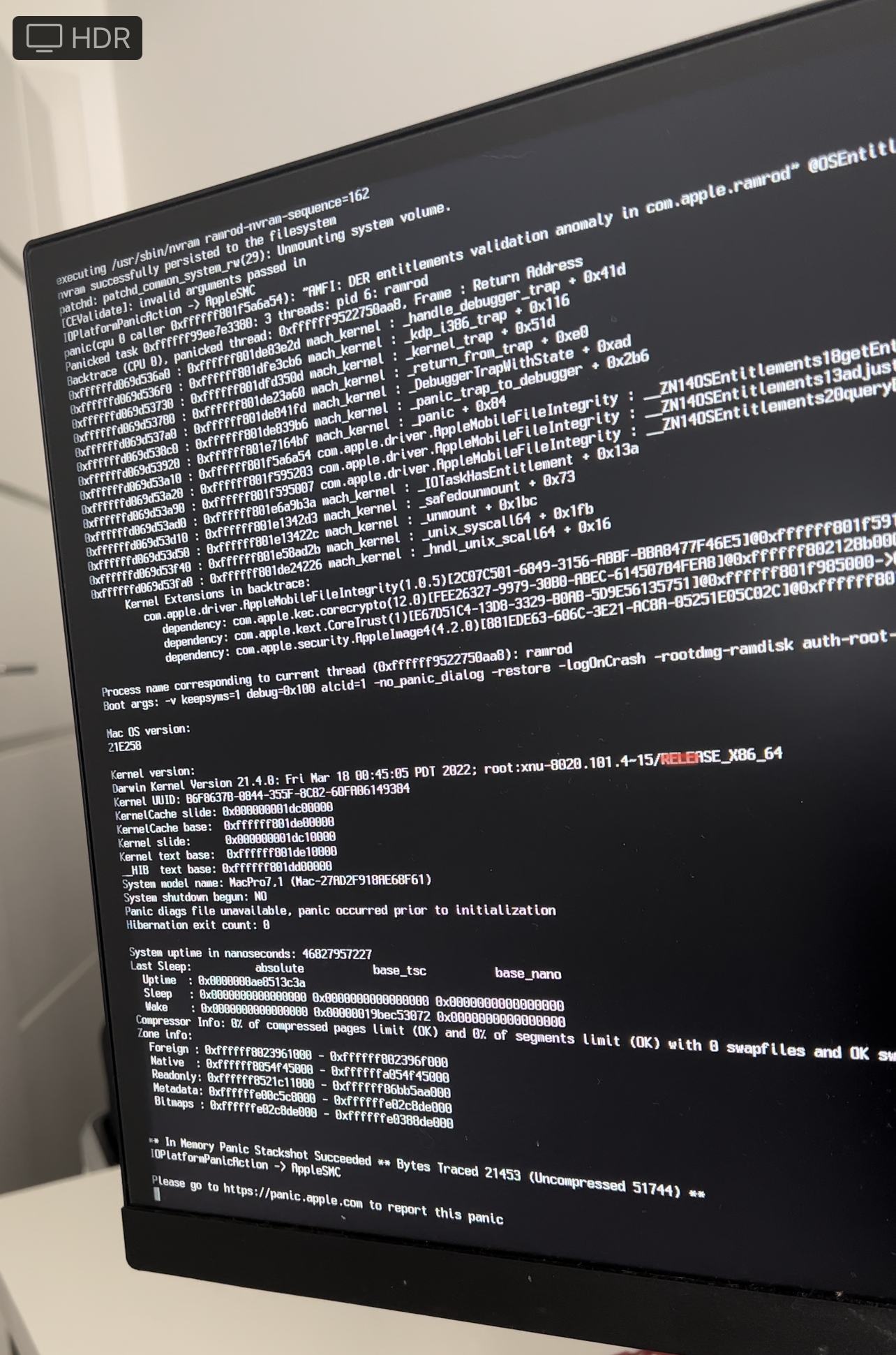
This hardware configuration was working before on Catalina - wanted to make a clean start with Monterey.
Please help.
EFI in attachment.
Drive: SSD ADATA XPG NVMe 1TB
Processor: i7-9700KF, 3.6 GHz (No iGPU)
External GPU: ASRock Radeon RX 550 2GB (Patched in config.plist)
MB: Asus z390-p PRIME
RAM: HyperX Fury RGB, DDR4 3200Mhz
Im trying to install OpenCore Monterey following https://dortania.github.io/ even created and fully patched SSDT'S - still no luck.
The installation goes smoothly in the beginning.
First restart at 12 min remaining in MacOs Installation screen.
After restart 29 minutes remaining goes to 20 minutes and restarts again after that i get this panic screen:
This hardware configuration was working before on Catalina - wanted to make a clean start with Monterey.
Please help.
EFI in attachment.
