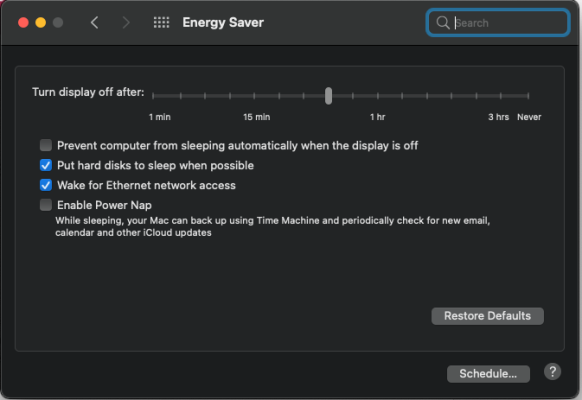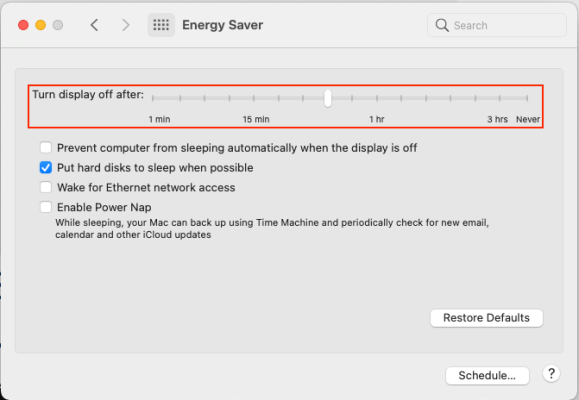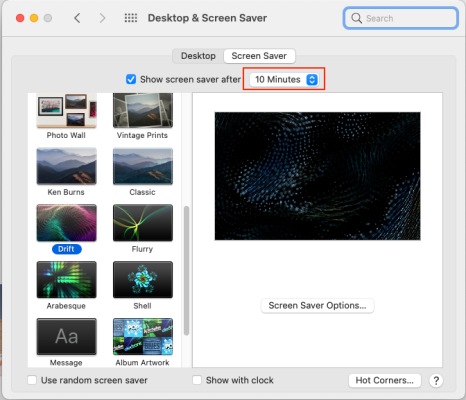- Joined
- Jun 4, 2017
- Messages
- 142
- Motherboard
- Gigabyte Z690 Aero G
- CPU
- i7-13700k
- Graphics
- radeon pro vii
Hi!
Monterey 12.1, in energy saver "turn display off after" = "never"
But mac os continues to turn off display few minutes later after screen saver start (or then i selecting "sleep" from menu).
Monitor wake up takes long (near 30 seconds - i have few monitors) - so i want to disable this annoying behaviour.
Monterey 12.1, in energy saver "turn display off after" = "never"
But mac os continues to turn off display few minutes later after screen saver start (or then i selecting "sleep" from menu).
Monitor wake up takes long (near 30 seconds - i have few monitors) - so i want to disable this annoying behaviour.