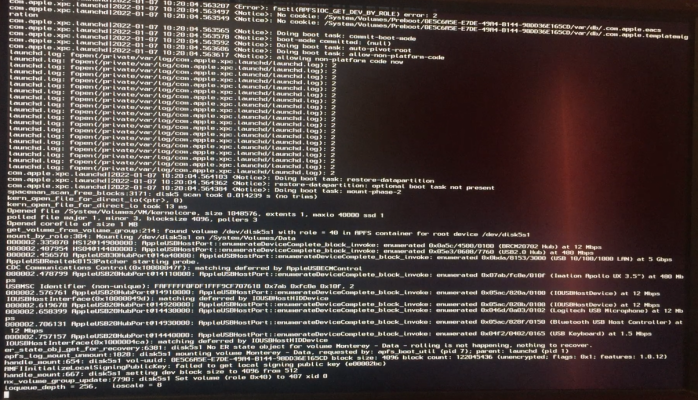You are using an out of date browser. It may not display this or other websites correctly.
You should upgrade or use an alternative browser.
You should upgrade or use an alternative browser.
Monterey boot error
- Thread starter 121fred
- Start date
- Status
- Not open for further replies.
UtterDisbelief
Moderator
- Joined
- Feb 13, 2012
- Messages
- 9,607
- Motherboard
- Gigabyte B760 Gaming X AX
- CPU
- i5-14600K
- Graphics
- RX 560
- Mac
- Classic Mac
- Mobile Phone
same error please help
Hi there,
Please give us more information, such as a verbose screen photo if you can get that far. If not perhaps upload your Zipped EFI folder (serial-number removed) for us to check.
What version OpenCore are you using?
Where did you download Monterey and how?
Etc.
- Joined
- Mar 31, 2013
- Messages
- 5
- Motherboard
- Asus z390-p
- CPU
- Intel(R) Core(TM) i7-9700K CPU @ 3.60GHz Coffee Lake
- Graphics
- ROG RADEON RX 580
- Mac
Hi,Updated (fresh install) to Monterey and getting this error failed to get local signing public key (e00002bc) Upgraded to OC 0.7.4 from 0.7.2
how did you solve the problem? The same thing happens to me too. However, the boot succeeds (slowly) and the system works.
Feartech
Moderator
- Joined
- Aug 3, 2013
- Messages
- 32,386
- Motherboard
- Asus N752VX-OpenCore
- CPU
- i7-6700HQ / HM170
- Graphics
- HD 530 1920 x 1080
- Mac
- Mobile Phone
please update your hardware profile to allow others to help you easierHi,
how did you solve the problem? The same thing happens to me too. However, the boot succeeds (slowly) and the system works.
- Joined
- Mar 31, 2013
- Messages
- 5
- Motherboard
- Asus z390-p
- CPU
- Intel(R) Core(TM) i7-9700K CPU @ 3.60GHz Coffee Lake
- Graphics
- ROG RADEON RX 580
- Mac
I've installed Monterey with Open Core 0.7.6. The first few days great satisfaction: quick boot (30 sec.), No problem compared to the previous installation (mojave with clover) which occasionally freezed the video with Mojave. But now the boot has stretched to 1m40s and making it verbose there are some problems: there is a long pause on AMFIInitializeLocalSigningPublicKey: failed to get local signingpublic key (e00002bc) and then there is also an error setup_rosv_data: 631: failed to stitch firmlinks for root device / dev / disk5s1 (which is Monterey - Data disk) ignoring error. After these lines, the boot proceeds a bit slowly but then comes to the bottom. The system is installed on a Kingston NVME. But it all works fine!
Another problem is that I had mojave on a previous disk (which I used regularly). The two disks of Mojave and Monterey (physically distinct, one ssd and the other nvme) appear in the diskutil list as "synthetized". What does it mean
Do you have any advice for me?
Another problem is that I had mojave on a previous disk (which I used regularly). The two disks of Mojave and Monterey (physically distinct, one ssd and the other nvme) appear in the diskutil list as "synthetized". What does it mean
Do you have any advice for me?
Attachments
- Joined
- Mar 26, 2011
- Messages
- 10
- Motherboard
- Asrock Z490 Extreme4
- CPU
- i7-10700K
- Graphics
- RX 580
- Mac
Same problem here. Kingston NV1 nvme,boot time 1min : 41 seconds ... Exactly the same error message. Tried trim on or off... nothing changed, everything working ok, but boot time is ridiculous. (Monterey 12.1)
If you find solution please share. Thanks
If you find solution please share. Thanks
- Joined
- Mar 31, 2013
- Messages
- 5
- Motherboard
- Asus z390-p
- CPU
- Intel(R) Core(TM) i7-9700K CPU @ 3.60GHz Coffee Lake
- Graphics
- ROG RADEON RX 580
- Mac
unfortunately I have not solved the problem.
I reinstalled from scratch: for a few days the boot was fast (40 seconds). Then it slowed down again and is now around 2 minutes and 30 seconds with the same errors.
HELP!
I reinstalled from scratch: for a few days the boot was fast (40 seconds). Then it slowed down again and is now around 2 minutes and 30 seconds with the same errors.
HELP!
- Joined
- Mar 31, 2013
- Messages
- 5
- Motherboard
- Asus z390-p
- CPU
- Intel(R) Core(TM) i7-9700K CPU @ 3.60GHz Coffee Lake
- Graphics
- ROG RADEON RX 580
- Mac
I update the situation: the boot was getting slower so I decided to change NVME and I took a WD Black SN750, I cloned the previous disk to the new one and now the boot takes about 10 seconds !!
- Status
- Not open for further replies.
Copyright © 2010 - 2024 tonymacx86 LLC