- Joined
- Sep 15, 2014
- Messages
- 44
- Motherboard
- Gigabyte Z390 Aorus Pro Wifi
- CPU
- i9-9900K
- Graphics
- Vega 64
- Mac
- Mobile Phone
[SOLVED] Monitor goes into sleep at boot using Display Port
Just finished my new build and everything is going pretty good. Killer Geekbench scores. The only problem I am having which is super annoying is that after El Capitan starts loading and the Apple and loading bar disappears the monitor goes into sleep mode. I can turn it off and then back on and get to my login screen. I've tried GraphicsEnabler=Yes/No and other various settings but can't seem to get it to work.
I can get it to work fine with HDMI and even though my card and monitor support 2.0 I can't get OSX to run my display at 60hz. Here's what I'm running:
10.11.3
GA-z97x-ud3h
4790k
32GB Corsair Dominator Platinum
Samsung 840 Pro 256gb (Boot)
Gigabyte GTX970 4GB G1 Gaming
Monitor is Dell u3415w UltraWide 3440x1440
Thanks for any help!
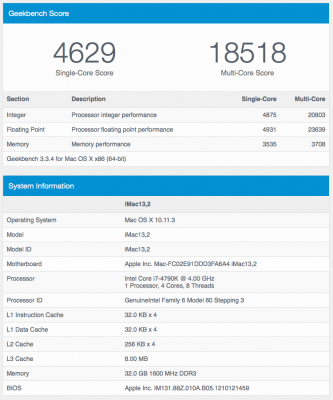
Just finished my new build and everything is going pretty good. Killer Geekbench scores. The only problem I am having which is super annoying is that after El Capitan starts loading and the Apple and loading bar disappears the monitor goes into sleep mode. I can turn it off and then back on and get to my login screen. I've tried GraphicsEnabler=Yes/No and other various settings but can't seem to get it to work.
I can get it to work fine with HDMI and even though my card and monitor support 2.0 I can't get OSX to run my display at 60hz. Here's what I'm running:
10.11.3
GA-z97x-ud3h
4790k
32GB Corsair Dominator Platinum
Samsung 840 Pro 256gb (Boot)
Gigabyte GTX970 4GB G1 Gaming
Monitor is Dell u3415w UltraWide 3440x1440
Thanks for any help!
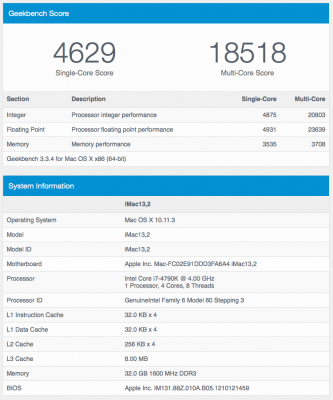
Last edited:
