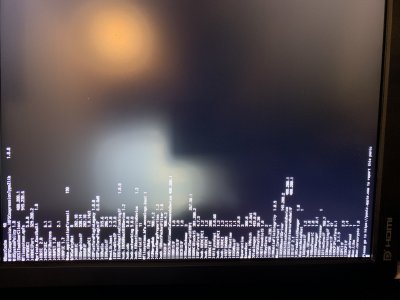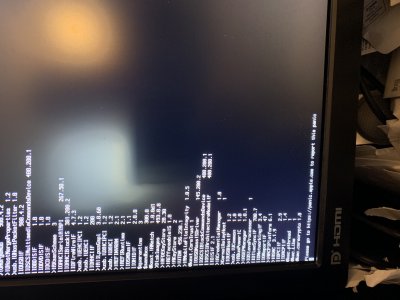- Joined
- Dec 2, 2014
- Messages
- 10
- Motherboard
- Asus Z-97-Deluxe
- CPU
- i7 4790K
- Graphics
- intel Integrated HD graphics- using mini display port
Tried Clean install of both Mojave and High Sierra. Clover boots, but when the disk with system starts to boot, it stops and reboots. Occasionally, it will boot.
ASUS Z-97 Deluxe
Intel i7 4790k
On board sound and graphics
15gb ram
I have enclosed screen shots of the startup process. I am at a loss.
ASUS Z-97 Deluxe
Intel i7 4790k
On board sound and graphics
15gb ram
I have enclosed screen shots of the startup process. I am at a loss.