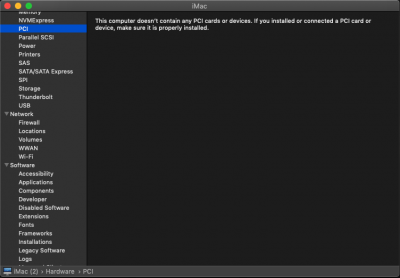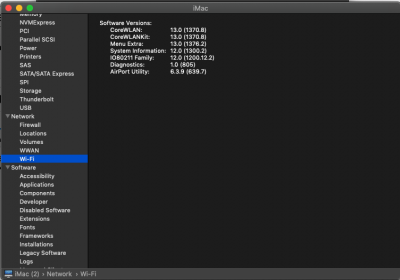- Joined
- Jul 15, 2016
- Messages
- 11
- Motherboard
- Gigabyte LGA1151 Intel Z170 ATX DDR4 Motherboards GA-Z170X-UD5 TH
- CPU
- Intel Core i7 6700K 4.00 GHz Unlocked Quad Core Skylake
- Graphics
- XFX Radeon RX 580 GTS XXX Edition 1386MHz OC+, 8GB GDDR5, VR Ready, Dual BIOS, 3xDP HDMI DVI, AMD Gr
- Mac
I have exhausted my abilities on trying to figure out why Mojave won't detect my PCI slot WiFi card. I've read every thread on here. I replaced my card with TP-Link Archer T9E AC1900 Wireless WiFi PCIe network Adapter Card for PC which I read worked better. I also install the IO80211Family.kext and can't figure this out.