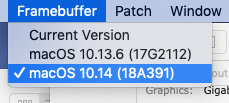- Joined
- Jan 8, 2019
- Messages
- 20
- Motherboard
- ASRock DESKMINI 310W
- CPU
- i5-8400
- Graphics
- UHD630
Because the system does not crash, but actually does boot up with a blank screen, if you install TeamViewer or another Remote Desktop/Screen Sharing application, you can connect to the Hackintosh through your real Mac or a Windows PC.
- If you're willing and able to do this
, login to the Hackintosh remotely using the config.plist I provided in previous post.
- Then run Intel FB-Patcher, select Framebuffer --> MacOS 10.14 as shown below.
View attachment 378988- Then click the Connectors tab as shown.
View attachment 378989- From the Platform ID pulldown menu, select 0x3E9B0007 as shown.
View attachment 378991- Are any of the rows highlighted in red? If so, please post screenshot.
Here's an example of a row highlighted in red.
View attachment 378993
By the way, you seem to have unreleased versions of Lilu, WhateverGreen, and AppleALC!! Did you compile them yourself?
I appreciate your advice on this. I was in the process of doing this, used your config again, booted in with DisplayPort...and the screen did not go black, system is showing 1536VRAM, no more glitching in safari tabs, etc.
THANK YOU A MILLION TIMES. I nearly had a heart attack when I saw full acceleration.
I will test this out more and see if there are any more issues and post the final EFI for others, and then marked solved.
Any precautions I should take while in Mojave to make sure this remains the same?