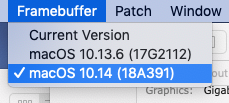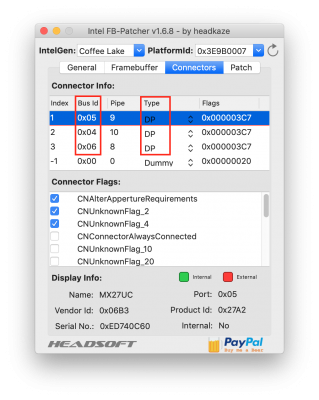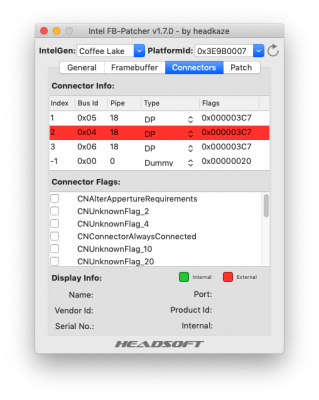- Joined
- Sep 1, 2014
- Messages
- 2,944
- Motherboard
- GA-H87N-WIFI
- CPU
- i7-4790S
- Graphics
- GT 740
- Mac
- Mobile Phone
For 10.14.2, I would make sure you try ig-platform-id 0x3E9B0007, and if that doesn't work, also try 0x3EA50000 -- those should both be valid for a desktop Coffee Lake CPU with UHD 630. If neither works alone, try each with the FakeID/IntelGFX Device ID set. I'm not completely sure of the format of that, but I think it would be 0x3E9B8086 or 0x3EA58086, respectively.
If none of that works, then perhaps boot with the configuration that gets you in at all, and post an IOReg dump?
If none of that works, then perhaps boot with the configuration that gets you in at all, and post an IOReg dump?