- Joined
- Jan 17, 2013
- Messages
- 65
- Motherboard
- Lenovo U410
- CPU
- i5-3317U/HM77
- Graphics
- HD 4000,1366x768
- Mac
- Mobile Phone
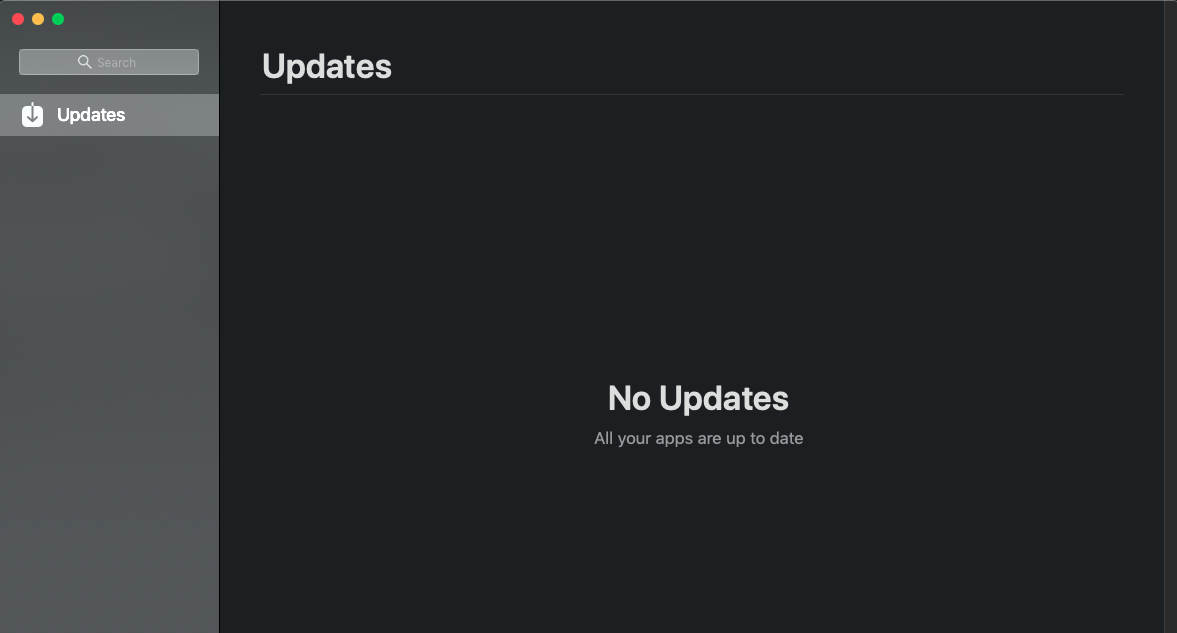
My app store shows only update tab and I try to
1. sign out
2. quit app store
3. sign in again
It doesn't work. But when I log in as guest and open app store, it shows all tabs. Any idea how to solve this problems?
