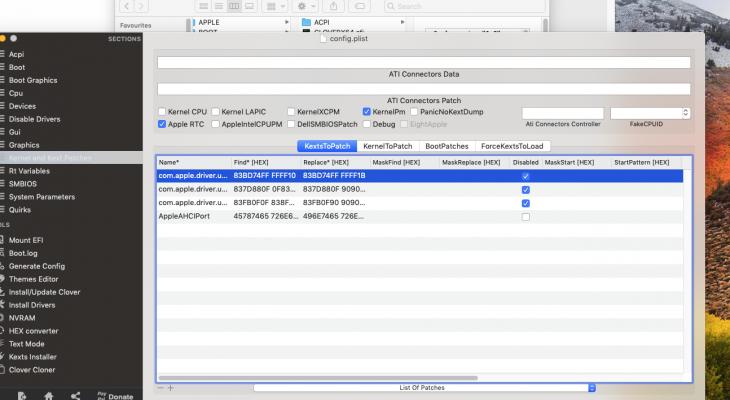- Joined
- Dec 3, 2020
- Messages
- 48
- Motherboard
- Hp Prodesk 400 G1
- CPU
- i3-4130
- Graphics
- GT 710 and HD 4400
- Mac
- Mobile Phone
Hello
I have managed to mackintosh my pc with following specs. It is currently running Mojave.
I am facing the following two problems:
1. There is unpredictability with the system, as occasionally it may crash and I have to force restart it from the power button.
2. Sleep does not work: the system wakes up within a few seconds on its own and then only cursor moves nothing works.
I have attached the zipped EFI folder and zipped IOreg folder for investigation.
I have logitech mouse and keyboard connected via bluetooth and they work fine.
I have a generic wifi USB receiver, which works as well. Ethernet does not work, I am not goiung to bother the folk with that problem just as yet ;-)
Thanks for looking
SPECS
System Name DESKTOP-HRG0OV4
System Manufacturer Hewlett-Packard
System Model HP ProDesk 400 G1 SFF
System Type x64-based PC
Processor Intel(R) Core(TM) i3-4130 CPU @ 3.40GHz, 3400 Mhz, 2 Core(s), 4 Logical Processor(s)
BIOS Version/Date Hewlett-Packard L02 v02.52, 25/01/2018
SMBIOS Version 2.7
Embedded Controller Version 255.255
BIOS Mode UEFI
BaseBoard Manufacturer Hewlett-Packard
BaseBoard Product 18E9
BaseBoard Version Not Available
Secure Boot State Off
Installed Physical Memory (RAM) 4.00 GB
INTEL HD 4400 on board graphic card
Nvidia GT 710 1 GB dedicated GPU
I used clover bootloader method to get it working. Currently, it is set as imac 14,2 in SMBIO setting and comes up as Mac (Retina 5K, 27-inch, Mid 2015) in About this mac section.
I have managed to mackintosh my pc with following specs. It is currently running Mojave.
I am facing the following two problems:
1. There is unpredictability with the system, as occasionally it may crash and I have to force restart it from the power button.
2. Sleep does not work: the system wakes up within a few seconds on its own and then only cursor moves nothing works.
I have attached the zipped EFI folder and zipped IOreg folder for investigation.
I have logitech mouse and keyboard connected via bluetooth and they work fine.
I have a generic wifi USB receiver, which works as well. Ethernet does not work, I am not goiung to bother the folk with that problem just as yet ;-)
Thanks for looking
SPECS
System Name DESKTOP-HRG0OV4
System Manufacturer Hewlett-Packard
System Model HP ProDesk 400 G1 SFF
System Type x64-based PC
Processor Intel(R) Core(TM) i3-4130 CPU @ 3.40GHz, 3400 Mhz, 2 Core(s), 4 Logical Processor(s)
BIOS Version/Date Hewlett-Packard L02 v02.52, 25/01/2018
SMBIOS Version 2.7
Embedded Controller Version 255.255
BIOS Mode UEFI
BaseBoard Manufacturer Hewlett-Packard
BaseBoard Product 18E9
BaseBoard Version Not Available
Secure Boot State Off
Installed Physical Memory (RAM) 4.00 GB
INTEL HD 4400 on board graphic card
Nvidia GT 710 1 GB dedicated GPU
I used clover bootloader method to get it working. Currently, it is set as imac 14,2 in SMBIO setting and comes up as Mac (Retina 5K, 27-inch, Mid 2015) in About this mac section.