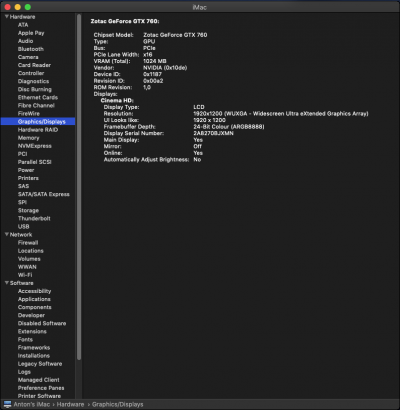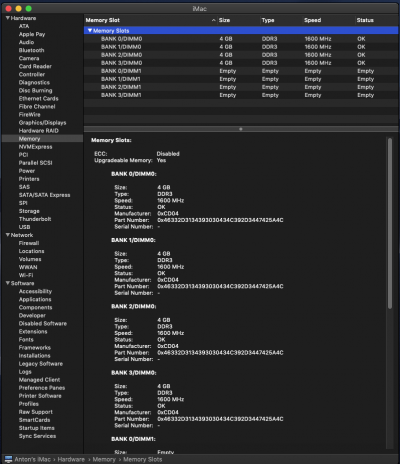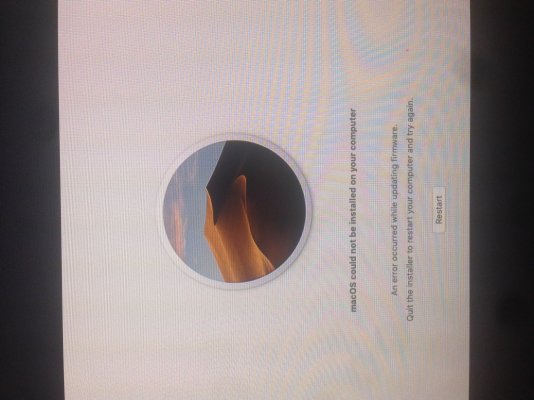- Joined
- Mar 29, 2012
- Messages
- 20
- Motherboard
- Intel DX79 SI
- CPU
- i7-3930K
- Graphics
- GTX 680
- Mac
- Classic Mac
- Mobile Phone
triton, thank you I'm aware of it. I was able to move to stage two where I'm booting from CBM and choosing Boot from OSX Mojave then its stack at less then minute remaining message.