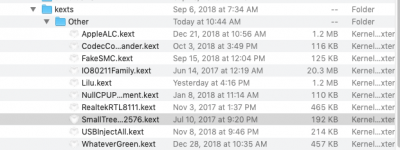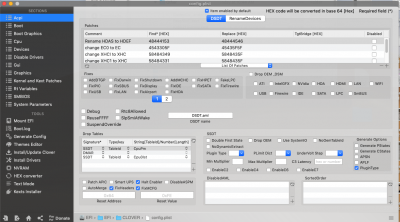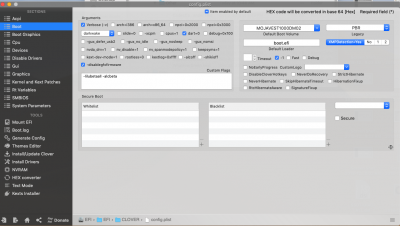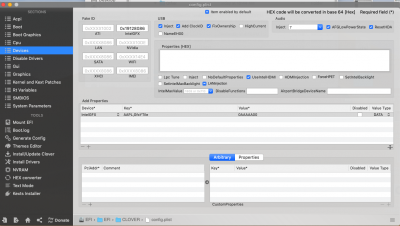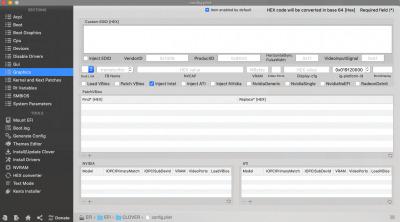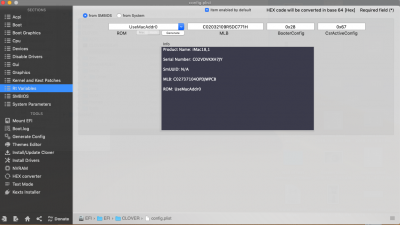- Joined
- Jul 25, 2012
- Messages
- 6,663
- Motherboard
- Gigabyte GA-Z77X-UP5 TH
- CPU
- i7-3770K
- Graphics
- HD 4000+GT 710
- Mac
- Mobile Phone
Sorry i updated the info.
Asus H170M-Plus + i5-6600.
- codedmind Thank you for correcting your post adding your hardware specs to your Profile.
- This makes it easier to analyze your computer symptom and diagnose it better and hopefully spot the root cause and suggest a fix.
- The same computer symptom can have different causes with different hardware and the varying ways the system has been configured on the hardware.
- It is not a good idea to enter an ongoing discussion of a computer symptom troubleshoot with a different hardware [Makes (brand names) of a MoBo or Graphics matter as the manufacturers can alter a few things with the component creating an unknown factor]. It is probably better to watch the discussion and try to apply the suggestion and if that does not work , make a separate post with all the relevant hardware details and how the Hackintosh is being built.
- Graphics display depend upon the Graphics Chip, the BIOS settings and in Hackintosh ,contents of CLOVER folders like /kexts/Other and config.plist SECTIONS ACPI, Devices and Graphics
- If you find a few of the suggestion you have tried sitting on the sidelines of an ongoing discussion is not getting you anywhere, it is time to start your own thread uploading the CLOVER from the System disk's EFI as a compressed file (zip) along with BIOS Graphics related options and providing details about your Monitor and and how that is connected to the Graphics port.
- Be aware config.plist is a property list that depends for its job on all of the previously referred components.
- If you change config.plist SECTIONS (as you are doing now) disregarding other components involved in Graphics Display, your troubleshoot will be sucked deeper into a whirlpool with no way out.
- BIOS _ DVMT Pre-Allocated required for IGFX is usually 64M (ideally 128) with Primary Initial Display set as ENABLED.
- Very often BIOS editing is neglected config.plist is beaten to death with unwanted changes as a troubleshoot even without adding required kexts in CLOVER/Other on which config.plist has to rely. I have seen them all in Forums.