- Joined
- Sep 6, 2019
- Messages
- 1
So I am using a HP 250 G5 (W4N14EA) Laptop and I am trying to install Mojave.
The bootloader works, I can see the selection menu, but when I choose "Boot macOS Install from Install macOS Mojave", I get the apple logo and the loading bar, and after 10-20 minutes it's still on 0%. Am I doing something wrong? I'm using this guide. The USB is in a 2.0 port, and all the BIOS settings that I could find were set to required. Please help.
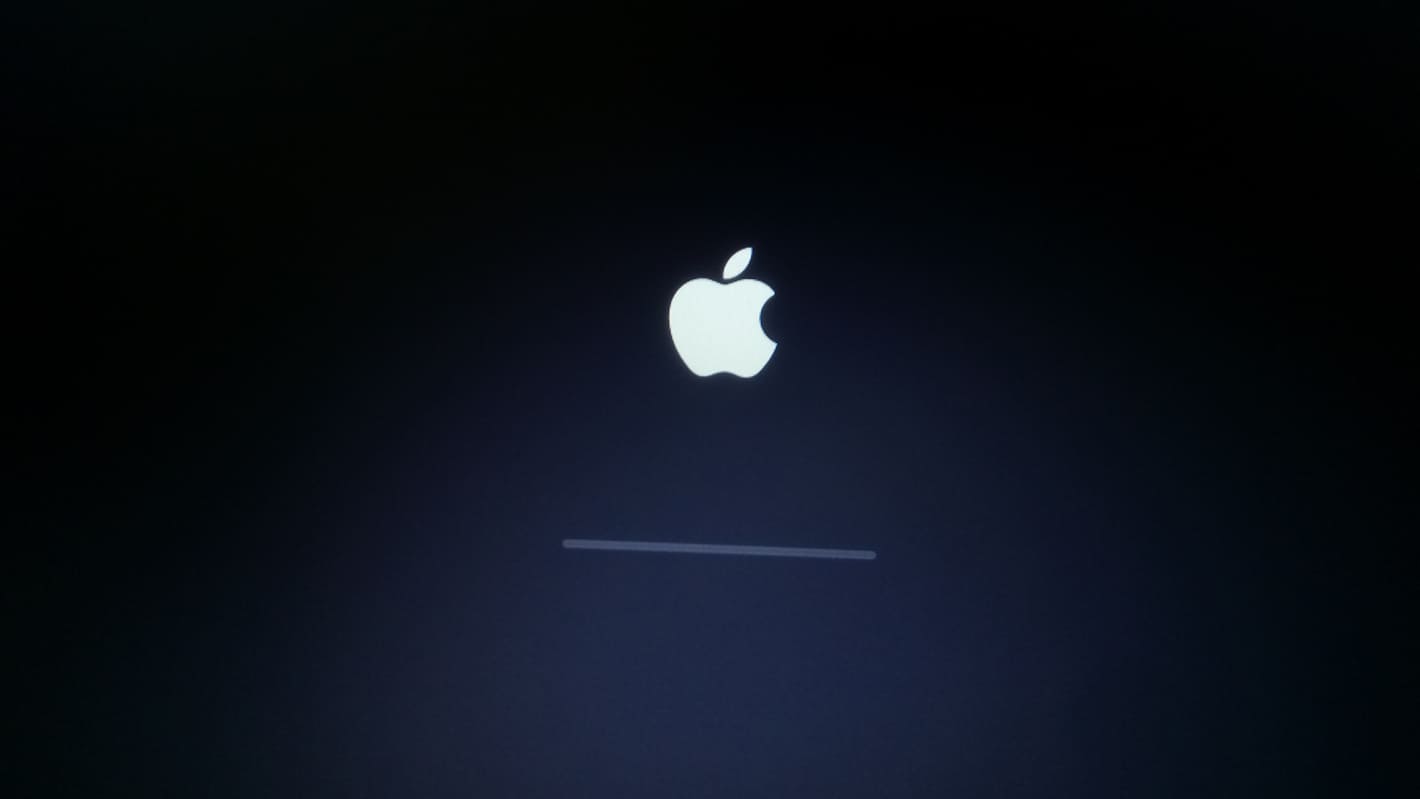
The bootloader works, I can see the selection menu, but when I choose "Boot macOS Install from Install macOS Mojave", I get the apple logo and the loading bar, and after 10-20 minutes it's still on 0%. Am I doing something wrong? I'm using this guide. The USB is in a 2.0 port, and all the BIOS settings that I could find were set to required. Please help.
