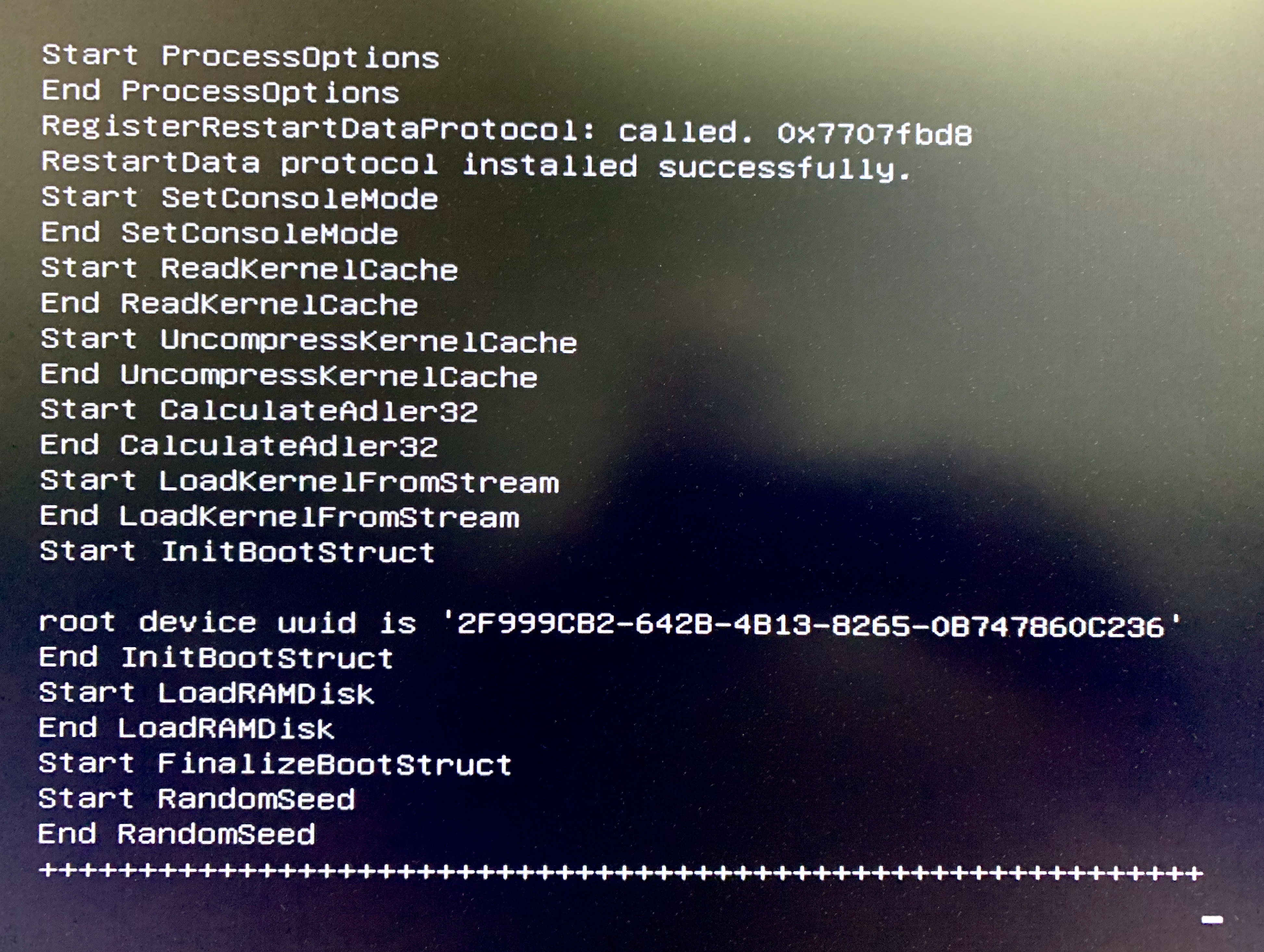- Joined
- Feb 21, 2018
- Messages
- 65
- Motherboard
- Gigabyte GA-Z270X-Gaming 7
- CPU
- Intel i7700K
- Graphics
- GTX1080 Ti (SLI)
- Mac
- Mobile Phone
After I heard it should be okay to install Mojave, I downloaded and installed it from the App Store. The install went well, and everything worked with the exception of no audio output from the PC. So I installed the latest Lilu and AppleALC kext files, and then installed the latest Clover (r4674). I rebooted and now the PC just hangs after loading from Clover. Below is the verbose output immediately after the Clover boot. Any ideas on what I can do next?