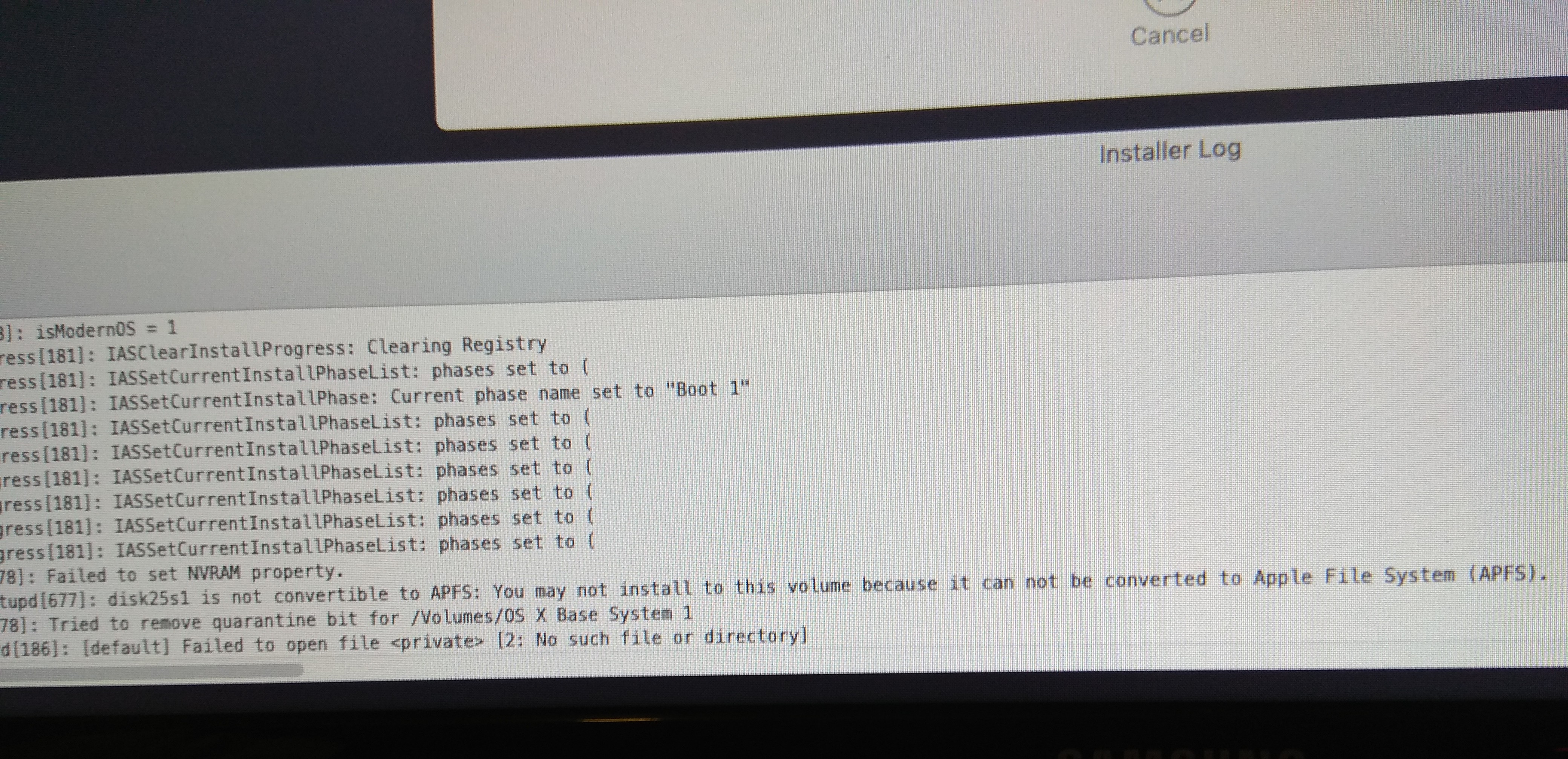I am attempting a fresh install on my Hack II configuration (see build details below) and am encountering the IDENTICAL problem. I formatted my Samsung 1TB EVO 860 SSD as APFS (unencrypted), then selected that drive (named "Mojave") as the target for the Mojave install.
At precisely 2 minutes remaining, I encounter the same error as the OP, namely:
osinstallersetupd[599]: disk23s1 is not convertible to APFS: You may not install to this volume because it can not be converted to Apple File System (APFS).
I then restarted the install process by booting from the USB stick, using Disk Utility to format the target drive as HFS+ (thinking that the Mojave installer would perform the conversion), and I get the identical error.
I also get the same additional two lines "Tried to remove quarantine bit..." and "Failed to open file..." as depicted in the OP's screen photo.
Any ideas??
UPDATE: I added apfs.efi (version 10.14) to my /EFI/CLOVER/drivers64UEFI/ folder, to no avail. I also made certain my WiFi connection was active and connected, and tried formatting my SSD to APFS and named Machintosh HD. No joy.
UPDATE #2: I've abandoned trying to install Mojave, and instead used my High Sierra rescue USB stick to start fresh there. I've gotten a lot further (at least HS is well past the APFS issue), and I'll just plan to do an online update once I've gotten HS set up and running.
UPDATE #3: Well, trying High Sierra got me further, but ultimately nowhere. The installer hung at about 75%. I'll next try installing Mojave on the SSD using a REAL iMac, plop that into my Hack II, boot with the USB EFI, and try MultiBeast to get a standalone bootable system. Stay tuned...
UPDATE #4: My attempt above failed miserably, so I went back to a HS install, starting from absolute scratch. More to follow...
IN CLOSING: I finally got HS installed using the standard USB stick procedure. Getting things stable there, and will do an app-store update to Mojave. I never could figure out why the APFS "conversion" failure happened. I even tried a standard HDD, and got the same failure. Oh well.