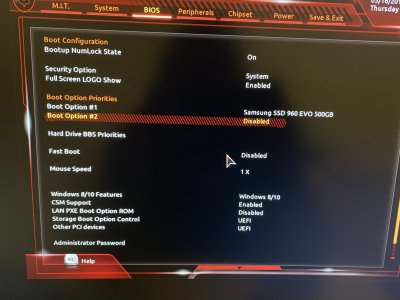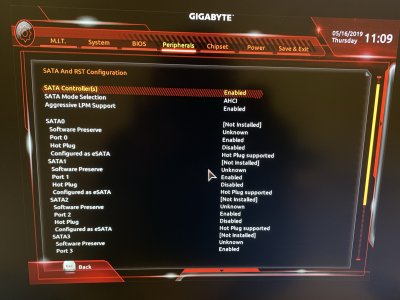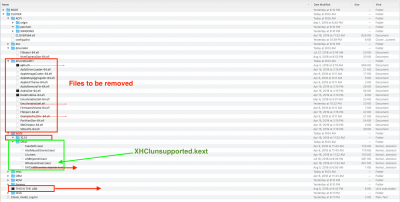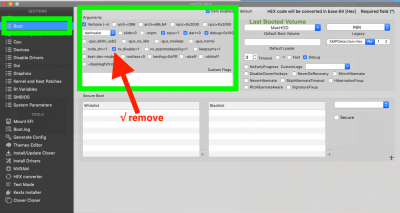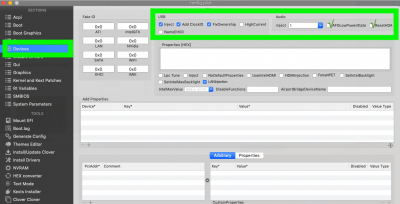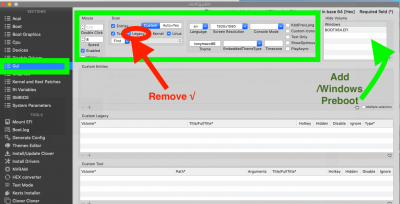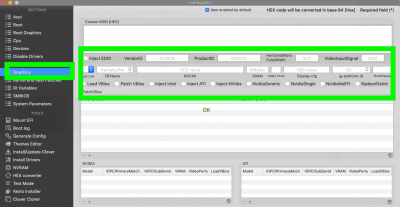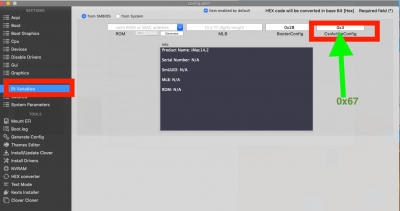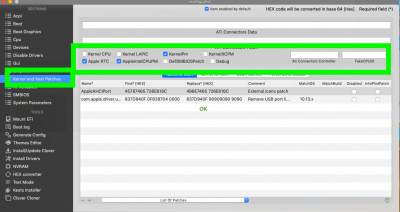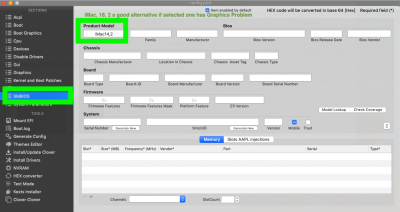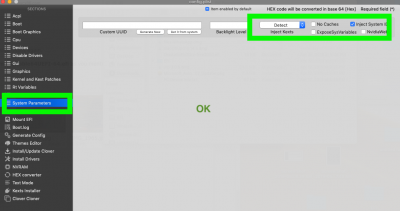- Joined
- Aug 1, 2018
- Messages
- 53
- Motherboard
- Gigabyte Z370 AORUS Ultra Gaming WIFI
- CPU
- i7-8700K
- Graphics
- RX 580
- Mac
- Mobile Phone
Trying to install Mojave but keeps getting stuck at 12 minutes remaining - boot flags -v debug=0x100 is enabled but cant see what is actually causing it since i am stuck on the apple logo screen.
(attached EFI zip)
(attached EFI zip)