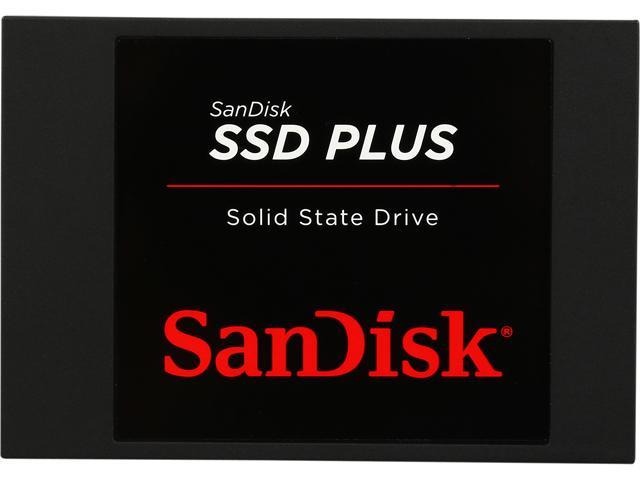- Joined
- May 3, 2017
- Messages
- 79
- Motherboard
- Gigabyte Z790 Aorus Elite AX
- CPU
- i9-13900K
- Graphics
- RX 6800 XT
- Mac
- Mobile Phone
Heyyo.
[Edit] New issue. I got everything installed alright, but it's not recognizing my Internal HD (Housing Accounts) or External HD (Housing Time Machine Backups). It's only recognizing my Internal SSD (housing my OS) and an extra SSD (Housing my RAW Photography). Stuck without access to my backups and accounts other than my Troubleshoot.
Kinda hitting a wall here. Any suggestions?
Picture attached...

From left to right... 1. "Accounts" IHD and "Western Digital Passport" EHD not showing up under "Locations". 2. Neither are they showing up under Disk Utility. 3. Under Users, I should be able to select my external "Accounts" HD under "Home Directory," but again, no recognition. Suggestions? I honestly just want to be able to reinstall my backup, by this point. It won't show, however, on Startup Disc or my Troubleshoot Account's desktop. Shows under boot devices after clover boot, but doesn't seem to make any difference, considering I can't boot from it.
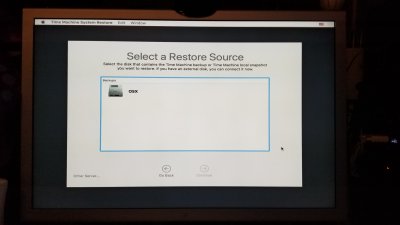

I'm also seeing two new options pop up in Clover that have never been there before. "Boot FileVault Probooter from Preboot" and "Boot macOS Install Prebooter from Preboot". Anyone familiar with these and where they came from?


Thank you.
Cat
[Edit] New issue. I got everything installed alright, but it's not recognizing my Internal HD (Housing Accounts) or External HD (Housing Time Machine Backups). It's only recognizing my Internal SSD (housing my OS) and an extra SSD (Housing my RAW Photography). Stuck without access to my backups and accounts other than my Troubleshoot.
Kinda hitting a wall here. Any suggestions?
Picture attached...
From left to right... 1. "Accounts" IHD and "Western Digital Passport" EHD not showing up under "Locations". 2. Neither are they showing up under Disk Utility. 3. Under Users, I should be able to select my external "Accounts" HD under "Home Directory," but again, no recognition. Suggestions? I honestly just want to be able to reinstall my backup, by this point. It won't show, however, on Startup Disc or my Troubleshoot Account's desktop. Shows under boot devices after clover boot, but doesn't seem to make any difference, considering I can't boot from it.
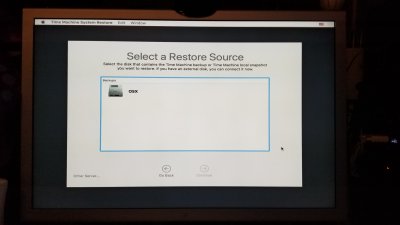

I'm also seeing two new options pop up in Clover that have never been there before. "Boot FileVault Probooter from Preboot" and "Boot macOS Install Prebooter from Preboot". Anyone familiar with these and where they came from?


Thank you.
Cat
Last edited: