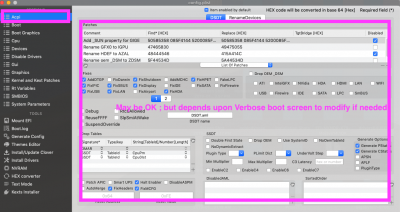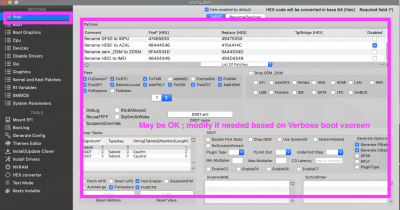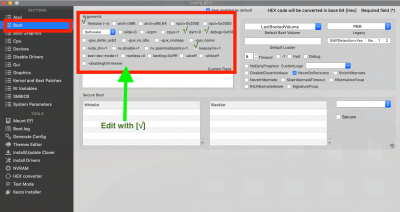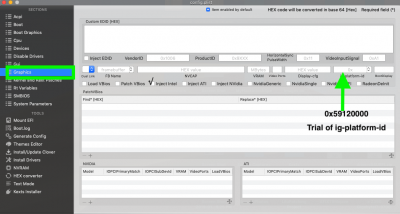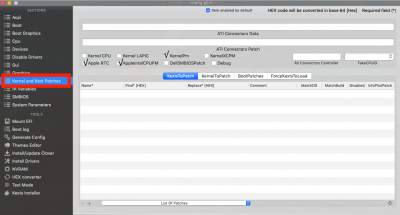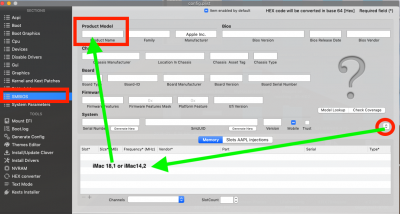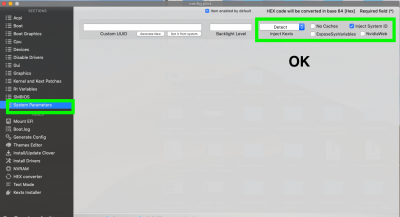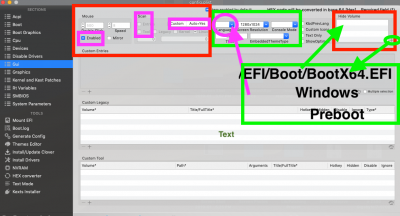- Joined
- Jan 19, 2019
- Messages
- 2
- Motherboard
- HP Menlo
- CPU
- i3-8100/H370
- Graphics
- UHD 630
- Mobile Phone
Hi to all,
I have stuck with installing Mac OS.
CPU: core i3-8100
MB: hp Menlo (intel h370 chipset)
Graphics: intel uhd 630
My PC on hp site
I used BIOS settings from guide (Intel virtualization and secure boot disabled) and clover standard configs (from Unibeast 9.0.0).
Installation stops on “Unsolid.hpp Starting”
Any advice will be helpful
I have stuck with installing Mac OS.
CPU: core i3-8100
MB: hp Menlo (intel h370 chipset)
Graphics: intel uhd 630
My PC on hp site
I used BIOS settings from guide (Intel virtualization and secure boot disabled) and clover standard configs (from Unibeast 9.0.0).
Installation stops on “Unsolid.hpp Starting”
Any advice will be helpful
Attachments
-
 A5D54B74-CAF6-4DC3-BF12-A6F928922BC6.jpeg3 MB · Views: 225
A5D54B74-CAF6-4DC3-BF12-A6F928922BC6.jpeg3 MB · Views: 225 -
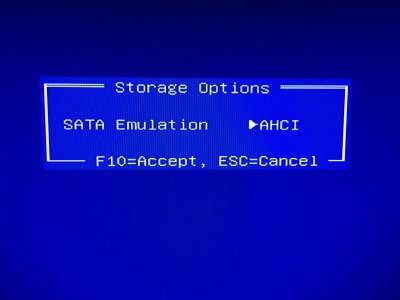 542A81DE-C22A-4988-9593-A49FCBD0A9FC.jpeg3.4 MB · Views: 254
542A81DE-C22A-4988-9593-A49FCBD0A9FC.jpeg3.4 MB · Views: 254 -
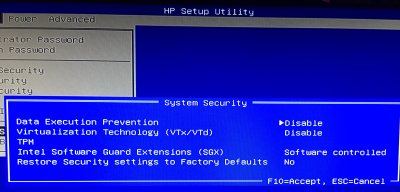 8FA01E71-0BD9-4557-9CC4-231DF7143EDC.jpeg2 MB · Views: 242
8FA01E71-0BD9-4557-9CC4-231DF7143EDC.jpeg2 MB · Views: 242 -
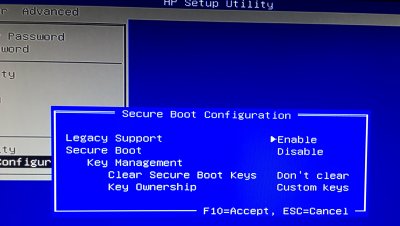 8CFBF9F5-B248-41B4-A8D8-F57318FEDCDC.jpeg1.5 MB · Views: 371
8CFBF9F5-B248-41B4-A8D8-F57318FEDCDC.jpeg1.5 MB · Views: 371 -
CLOVER.zip4.8 MB · Views: 223
-
config.plist21.5 KB · Views: 202
Last edited: