- Joined
- May 13, 2013
- Messages
- 10
- Motherboard
- ASUS ZenBook Flip 14 UX461UA-5.12-Clover
- CPU
- i7-8550U
- Graphics
- UHD 620, 1920x1080
- Mac
- Mobile Phone
Bonjour tout le monde et bonne année, je suis française, j'écris ce billet en anglais et je ne suis pas très à l'aise.
J'ai installé Mojave 10.14.2 sur mon ordinateur portable Asus UX461UA .
Pour le moment, ce n'est pas fini.
Je commence mon installation avec ce guide:
[GUIDE] Démarrer l’installateur OS X sur LAPTOPS avec Clover UEFI
Travail au clavier avec VoodooPS2Controller.kext
Résolution d'écran 1920x1080 avec config.plist pour HD620 de RehaMan
Ma post-installation
J'extrais DSDT avec Clover F4 et utilise un terminal avec Maciasl de rehabman pour le désassemblage.
[Guide] Mise à jour des DSLT / SSDT LAPTOP
Le trackpad fonctionne, mais je l’ai perdu en quelques minutes si je ne l’utilise pas.
Je mets "VoodooI2C.kext", "VoodooI2CHID.kext" dans le dossier L / E (j'utilise kextBeast) et supprime AppleIntelLpssI2CController.kext, AppleIntelLpssI2C.kext de SLE (autorisations de réparation avec kext Utility).
Son fonctionne avec VoodooHDA sauf HDMI.
Je n'utilise pas le "pkg", mais seulement mettre VoodooHDA.kext dans le dossier L / E et supprimer AppleHDA.kext deSLE
Les haut-parleurs, la prise et le microphone semblent corrects.
Avant, j’essayais d’ utiliser la méthode AppleALC / HDA et d’appliquer layout dsdt avec layout12, mais cela ne fonctionne pas. Certainement parce que j'ai un realtek ALC294 (0x8086D71).
J'espère trouver une meilleure solution à résoudre complètement.
Le travail sur batterie avec ACPIBatteryManager.kext et dsdt est mis en cache avec "battery_ASUS-N55SL" de ReehabMan.
Contrôle du rétroéclairage avec "SSDT-PNLF.aml" dans trèfle / ACPI / patché
Les touches Fnkeys fonctionnent avec "AsusNBFnKeys.kext" et l'éclairage arrière du clavier avec un correctif vers DSDT "Touches de luminosité Fn + Clavier Backlight"
NVRAM native? Je pense que ça va mais je suis sûr de suivre cette aide Native NVRAM Disponible
Je configure mes smbios et autres avec cette aide. Un guide iDiot pour Imessage
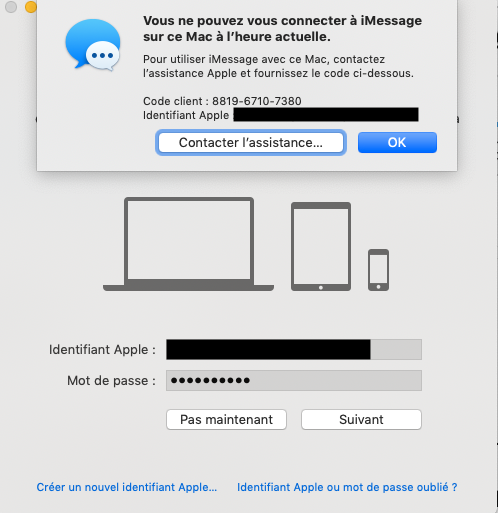
Je n'appelle pas maintenant, j'attends d'avoir une meilleure configuration.
Accélération graphique totale?
Je ne sais pas si ça marche, j'ai testé avec "Open GL viewer".
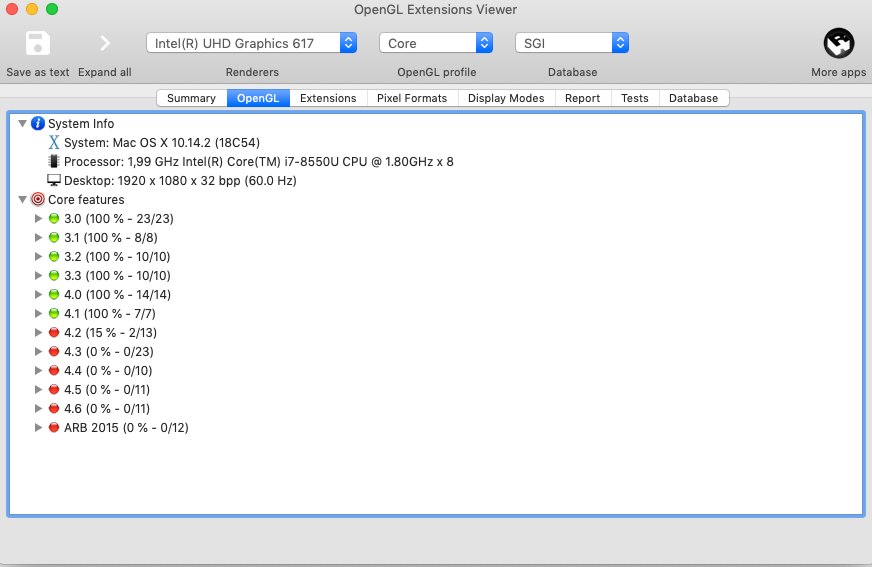
Si quelqu'un peut me conseiller ou m'aider, il sera gentil.
Je joint quelques fichiers et j'espère des solutions pour finir mon hack
J'ai installé Mojave 10.14.2 sur mon ordinateur portable Asus UX461UA .
Pour le moment, ce n'est pas fini.
Je commence mon installation avec ce guide:
[GUIDE] Démarrer l’installateur OS X sur LAPTOPS avec Clover UEFI
Travail au clavier avec VoodooPS2Controller.kext
Résolution d'écran 1920x1080 avec config.plist pour HD620 de RehaMan
Ma post-installation
J'extrais DSDT avec Clover F4 et utilise un terminal avec Maciasl de rehabman pour le désassemblage.
[Guide] Mise à jour des DSLT / SSDT LAPTOP
Le trackpad fonctionne, mais je l’ai perdu en quelques minutes si je ne l’utilise pas.
Je mets "VoodooI2C.kext", "VoodooI2CHID.kext" dans le dossier L / E (j'utilise kextBeast) et supprime AppleIntelLpssI2CController.kext, AppleIntelLpssI2C.kext de SLE (autorisations de réparation avec kext Utility).
Son fonctionne avec VoodooHDA sauf HDMI.
Je n'utilise pas le "pkg", mais seulement mettre VoodooHDA.kext dans le dossier L / E et supprimer AppleHDA.kext deSLE
Les haut-parleurs, la prise et le microphone semblent corrects.
Avant, j’essayais d’ utiliser la méthode AppleALC / HDA et d’appliquer layout dsdt avec layout12, mais cela ne fonctionne pas. Certainement parce que j'ai un realtek ALC294 (0x8086D71).
J'espère trouver une meilleure solution à résoudre complètement.
Le travail sur batterie avec ACPIBatteryManager.kext et dsdt est mis en cache avec "battery_ASUS-N55SL" de ReehabMan.
Contrôle du rétroéclairage avec "SSDT-PNLF.aml" dans trèfle / ACPI / patché
Les touches Fnkeys fonctionnent avec "AsusNBFnKeys.kext" et l'éclairage arrière du clavier avec un correctif vers DSDT "Touches de luminosité Fn + Clavier Backlight"
NVRAM native? Je pense que ça va mais je suis sûr de suivre cette aide Native NVRAM Disponible
Je configure mes smbios et autres avec cette aide. Un guide iDiot pour Imessage
Je n'appelle pas maintenant, j'attends d'avoir une meilleure configuration.
Accélération graphique totale?
Je ne sais pas si ça marche, j'ai testé avec "Open GL viewer".
Si quelqu'un peut me conseiller ou m'aider, il sera gentil.
Je joint quelques fichiers et j'espère des solutions pour finir mon hack
Last edited:

