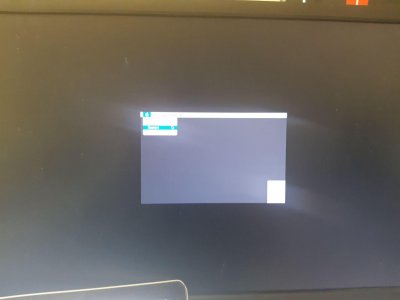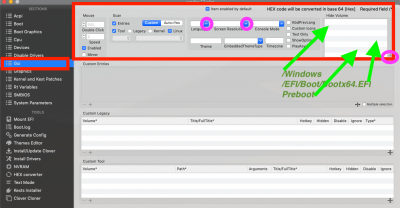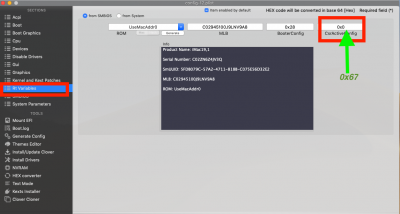- Joined
- Feb 1, 2011
- Messages
- 11
- Motherboard
- Gigabyte Aorus z390 Master
- CPU
- i9 9900k
- Graphics
- Vega 64
- Mac
- Mobile Phone
Hello all!
First of all, sorry for my bad english.
I'm trying to install Mojave on a new build. The installer seems to load fine, but all I see is a square in middle of the screen ( like a bad resolution ).
I've attached a picture.
I'm using clover 2.4k_r4920 ( tested using older versions is the same ). SMBIOS using iMac 18,3 and 19,1.
Using 10.14.4 USB Installation
Kext injectedj: USBInjectAll, Lilu, WhateverGreen, VirtualSMC
I've attached the config.plist of clover
What i do wrong ?
Thanks
My build is:
Gigabyte Aorus Z390 Master
Intel i9 9900k
Asus Vega 64 Strix
First of all, sorry for my bad english.
I'm trying to install Mojave on a new build. The installer seems to load fine, but all I see is a square in middle of the screen ( like a bad resolution ).
I've attached a picture.
I'm using clover 2.4k_r4920 ( tested using older versions is the same ). SMBIOS using iMac 18,3 and 19,1.
Using 10.14.4 USB Installation
Kext injectedj: USBInjectAll, Lilu, WhateverGreen, VirtualSMC
I've attached the config.plist of clover
What i do wrong ?
Thanks
My build is:
Gigabyte Aorus Z390 Master
Intel i9 9900k
Asus Vega 64 Strix
Attachments
Last edited: