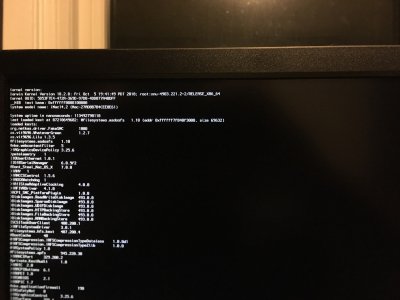- Joined
- Dec 6, 2015
- Messages
- 24
- Motherboard
- Sabertooth Z97 Mark 2-USB3.1
- CPU
- I7-4790K
- Graphics
- GTX 980
- Mac
Hi all,
Looking for a hand on getting the macOS to finalize loading. I have followed the steps here (LINK) Steps 1-3 went perfect.
Step 4 : I followed the instructions to reformat drive and selected it to install the OS to. It went through the first loader and then restarted as in Step 4.6.5.
It get to the progress bar that says 15 min remaining, it restarts to the thumb drive - I select the new formatted SSD - then it boots (apple logo with progress bar ) then gets to the attached image and does nothing for about 2 min before restarting itself.
I'm not sure if there are any boot args I'm supposed to be using but have been researching and trying options all day. I have unplugged the GPU and the 10gb ethernet cable to get over some issues in the initial installer. Should I try with them back in?
I also am slightly confused about the Clover Boot loaded. Some people are talking about the config file. My EFI folder has no file currently and to my understanding this is edited in the next step when you actually get the OS fully installed correct? Should I download the clover Boot loaded on the actual apple computer and set something up for this install?
New Comp Build:
MoBo: Gigabyte Z390 M LGA1151
CPU: Intel i7 9700k
GPU: Saphire RX 5700 8gb
Ram: 32GB DDR4 3600MHz
Looking for a hand on getting the macOS to finalize loading. I have followed the steps here (LINK) Steps 1-3 went perfect.
Step 4 : I followed the instructions to reformat drive and selected it to install the OS to. It went through the first loader and then restarted as in Step 4.6.5.
It get to the progress bar that says 15 min remaining, it restarts to the thumb drive - I select the new formatted SSD - then it boots (apple logo with progress bar ) then gets to the attached image and does nothing for about 2 min before restarting itself.
I'm not sure if there are any boot args I'm supposed to be using but have been researching and trying options all day. I have unplugged the GPU and the 10gb ethernet cable to get over some issues in the initial installer. Should I try with them back in?
I also am slightly confused about the Clover Boot loaded. Some people are talking about the config file. My EFI folder has no file currently and to my understanding this is edited in the next step when you actually get the OS fully installed correct? Should I download the clover Boot loaded on the actual apple computer and set something up for this install?
New Comp Build:
MoBo: Gigabyte Z390 M LGA1151
CPU: Intel i7 9700k
GPU: Saphire RX 5700 8gb
Ram: 32GB DDR4 3600MHz