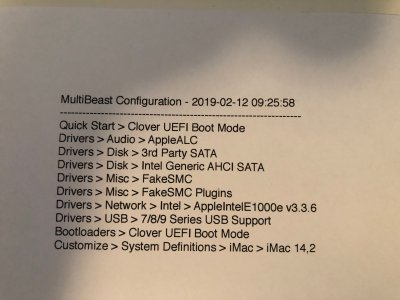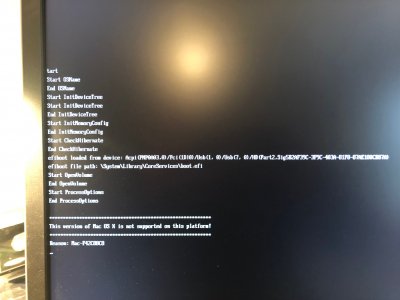- Joined
- Mar 24, 2011
- Messages
- 71
- Motherboard
- Gigabyte GA-Z97X-UD3H (v. 1.2)
- CPU
- i5-4690K
- Graphics
- HD 4600
- Mac
- Mobile Phone
OK, system configuration is as seen on the sidebar. This machine has run very well on High Sierra. To upgrade the OS to Mojave, I installed a 480GB SSD I'd previous used under El Captain and disconnected all of the other drives, including my High Sierra boot drive (another 480GB SSD). I booted to the USB drive that I built with Unibeast only a few days ago, erased the new SSD, formatted it as APFS (my High Sierra SSD was formatted as APFS) and went through the install. I went through the OS install and it booted into the new Mojave installation on the SSD at restart. I went through the rest of the Apple OS installation process and got to the desktop (see photo). I then launched Multibeast and went through the system configuration, using the same settings as I had used under High Sierra (14,2 machine setting). I then rebooted. Clover boots up, automatically picks my new Mojave installation on the SSD and now I get the international "Stop" signal on a black screen. The system sits like that for a minute or so and then shuts down. I've been running a Hackintosh since 08 or 09 and this is a new one on me.
Thoughts? I can always pull the Mojave SSD and replug in my High Sierra SSD so I'm not dead in the water but I am perplexed.
Thoughts? I can always pull the Mojave SSD and replug in my High Sierra SSD so I'm not dead in the water but I am perplexed.