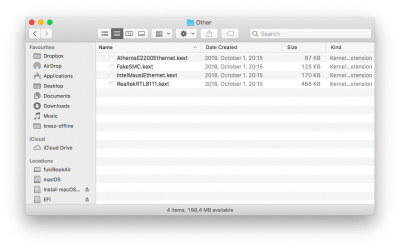- Joined
- Nov 10, 2013
- Messages
- 21
- Motherboard
- Dell XPS 9570
- CPU
- i7-8750H
- Graphics
- UHD 630 / GTX 1050 Ti
- Mac
- Mobile Phone
Hi there,
I have a Dell XPS 9570 with a Samsung MZVLB512HAJQ (PM981). I'm using the Unibeast method to boot into the installer (the pristine Clover method doesn't even get to the graphical installer). Using Unibeast, Disk Utility successfully recognises my SSD which I can format. After proceeding with with the install process, the system reboots "randomly" (guess a panic). Having checked the logs during install, the last entry I see is "Can't find system audio level" altho I don't think it's actually the problem. (Tried with disabling audio completely in the BIOS/UEFI). As I'm not familiar with the order of things during install, I did a google search and seen that others have managed to pass that entry where diskmanagementd seems to be the next thing they see.
This is why I think the problem is with the SSD I have. I've seen that there are ways to get PM981 to work but I don't know whether I'd need a kext under Mojave, or if so which (IONVMEeFamily.kext or which) or to use @RehabMan's patch-nvme method
My Clover directories' contents attached. Any help would be appreciated, thank you.
I have a Dell XPS 9570 with a Samsung MZVLB512HAJQ (PM981). I'm using the Unibeast method to boot into the installer (the pristine Clover method doesn't even get to the graphical installer). Using Unibeast, Disk Utility successfully recognises my SSD which I can format. After proceeding with with the install process, the system reboots "randomly" (guess a panic). Having checked the logs during install, the last entry I see is "Can't find system audio level" altho I don't think it's actually the problem. (Tried with disabling audio completely in the BIOS/UEFI). As I'm not familiar with the order of things during install, I did a google search and seen that others have managed to pass that entry where diskmanagementd seems to be the next thing they see.
This is why I think the problem is with the SSD I have. I've seen that there are ways to get PM981 to work but I don't know whether I'd need a kext under Mojave, or if so which (IONVMEeFamily.kext or which) or to use @RehabMan's patch-nvme method
My Clover directories' contents attached. Any help would be appreciated, thank you.