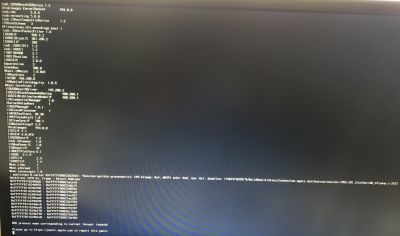- Joined
- May 1, 2013
- Messages
- 2
- Motherboard
- Gigabyte H370-HD3
- CPU
- i3 8350K
- Graphics
- On Board
- Mac
- Mobile Phone
Hi there,
I have tried and tried to find an answer via searching the forum but I have accepted defeat.
I bought this hardware as it was listed in the Buyer's Guide for October. I am running
Gigabyte H370 HD3
Intel Core i3 8350K
8GB DDR4 2400mhz ram
120GB Kingston SSD
running internal graphics
I can boot up and run the first half of the install no problem, it then reboots and boots to USB clover and I select boot from the SSD, it gets to the second part of the setup and displays 15 minuets remaining screen for about 30 seconds and then shuts its self down with the attached kernal panic.
any ideas what I'm doing wrong?
install USB was created with UniBeast and the only edits I've made to the USB is adding two USB kexts as it wasn't enabling the USB ports
any help would be appreciated
thanks!
I have tried and tried to find an answer via searching the forum but I have accepted defeat.
I bought this hardware as it was listed in the Buyer's Guide for October. I am running
Gigabyte H370 HD3
Intel Core i3 8350K
8GB DDR4 2400mhz ram
120GB Kingston SSD
running internal graphics
I can boot up and run the first half of the install no problem, it then reboots and boots to USB clover and I select boot from the SSD, it gets to the second part of the setup and displays 15 minuets remaining screen for about 30 seconds and then shuts its self down with the attached kernal panic.
any ideas what I'm doing wrong?
install USB was created with UniBeast and the only edits I've made to the USB is adding two USB kexts as it wasn't enabling the USB ports
any help would be appreciated
thanks!