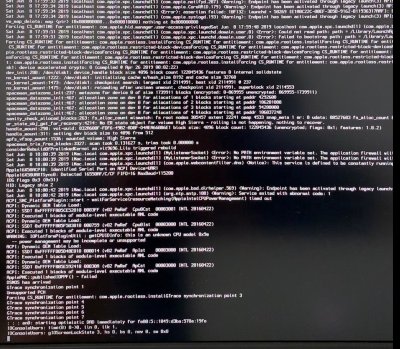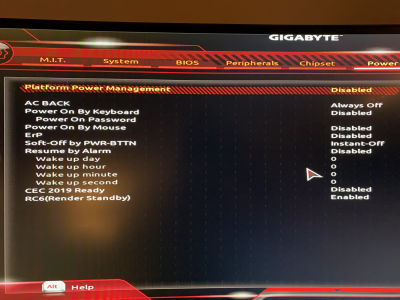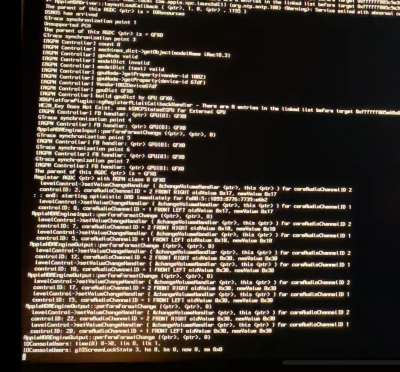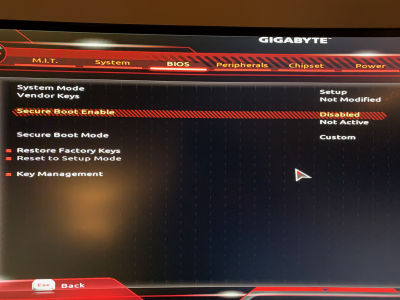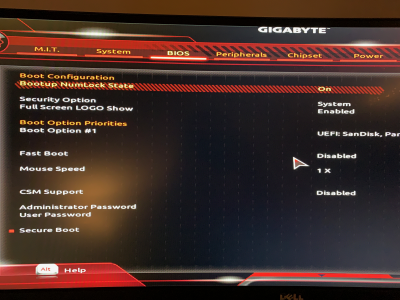- Joined
- Jan 19, 2018
- Messages
- 65
- Motherboard
- Gigabyte z370P D3
- CPU
- i5-8600k
- Graphics
- RX 590
- Mac
Hello, and thank you in advance for any time and help ya'll can spare me.
My profile should suggest my build which I thought was supported for Mojave. I am using UniBeast to create a USB Mojave Install via this guide: https://www.tonymacx86.com/threads/...ojave-on-any-supported-intel-based-pc.259381/. Clover recognizes the USB drive and I attempt to start the install in verbose mode only to see every attempt end in a black screen.
Please see my attached EFI/Clover zip file, and verbose boot output.
I am typically connected via a DisplayPort cable and I have tried both DisplayPort ports. I have not tried HDMI ports. I am able to fully boot into Windows and use the AMD rx 590 to its full capacity (verified via Fortnite, ha), so I don't believe I have any ancillary hardware issues (unseated ram, etc).
I am also going to try and change my Smbios to MacPro6,1 which I read in another thread might help. Finally, failing all these ideas I will try using only the iGPU.
I will keep this thread up to date with results, but please anyone who can help (or even just post working EFI) I appreciate your time and energy.
My profile should suggest my build which I thought was supported for Mojave. I am using UniBeast to create a USB Mojave Install via this guide: https://www.tonymacx86.com/threads/...ojave-on-any-supported-intel-based-pc.259381/. Clover recognizes the USB drive and I attempt to start the install in verbose mode only to see every attempt end in a black screen.
Please see my attached EFI/Clover zip file, and verbose boot output.
I am typically connected via a DisplayPort cable and I have tried both DisplayPort ports. I have not tried HDMI ports. I am able to fully boot into Windows and use the AMD rx 590 to its full capacity (verified via Fortnite, ha), so I don't believe I have any ancillary hardware issues (unseated ram, etc).
I am also going to try and change my Smbios to MacPro6,1 which I read in another thread might help. Finally, failing all these ideas I will try using only the iGPU.
I will keep this thread up to date with results, but please anyone who can help (or even just post working EFI) I appreciate your time and energy.