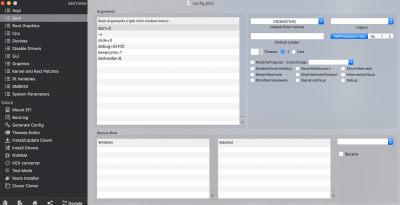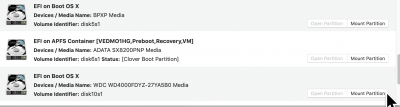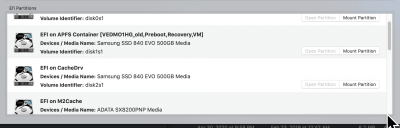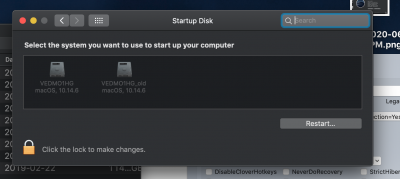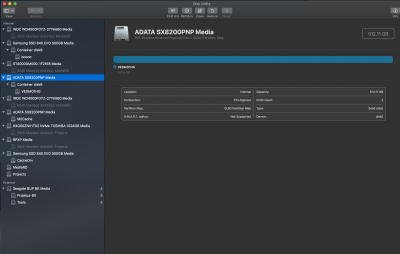- Joined
- Jan 24, 2013
- Messages
- 194
- Motherboard
- AsRock Taïchi Z-370
- CPU
- i7-8700K
- Graphics
- Radeon VII
- Mac
- Mobile Phone
Thanks @phunguss
Well I dud use super duper (free version)
The cloned does not appear in the clover boot menu... I did first format it as APFS and changed the boot order in Bios...is it just a question of disconnecting the old SSD? If I try to edit the plist with clover, it changes the plist in both EFI???
Well I dud use super duper (free version)
The cloned does not appear in the clover boot menu... I did first format it as APFS and changed the boot order in Bios...is it just a question of disconnecting the old SSD? If I try to edit the plist with clover, it changes the plist in both EFI???