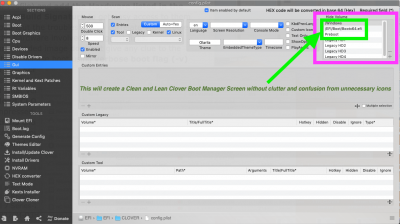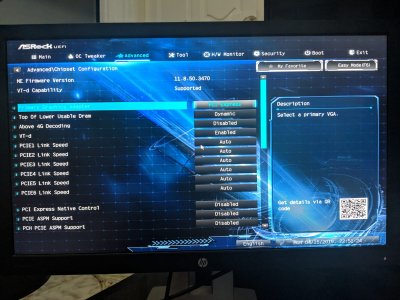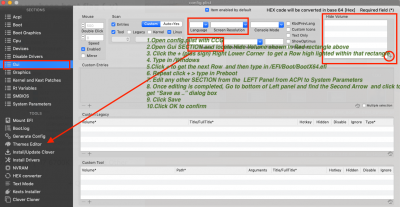- Joined
- May 27, 2012
- Messages
- 96
- Motherboard
- ASrock extreme4
- CPU
- i7-8700k
- Graphics
- RX 580
- Mac
- Mobile Phone
Hi everyone, just started working on a new build(2nd hackintosh) Got a i7-8700k CPU on a ASrock Extreme 4 mobo, with dual 8gb 3200mhz ram, corsair rm650x, saphire nitro+ RX580 in a fractal design meshify C TG blackout
Tried to go with clean clover install this time and got stuck at the screen attached below. This i believe is supposed to be a restart after the initial install and the restart will sorta complete the mojave installation but and bring me to the desktop to finish the setup but i never got there. I just got this screen instead.
Im a bit lost and any nudge in the right direction would be a great help
Tried to go with clean clover install this time and got stuck at the screen attached below. This i believe is supposed to be a restart after the initial install and the restart will sorta complete the mojave installation but and bring me to the desktop to finish the setup but i never got there. I just got this screen instead.
Im a bit lost and any nudge in the right direction would be a great help