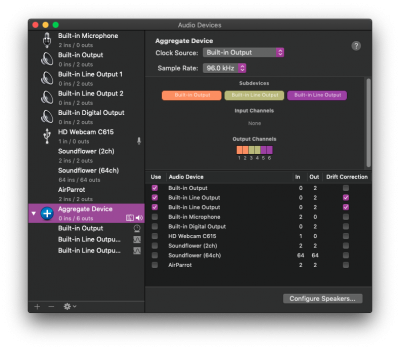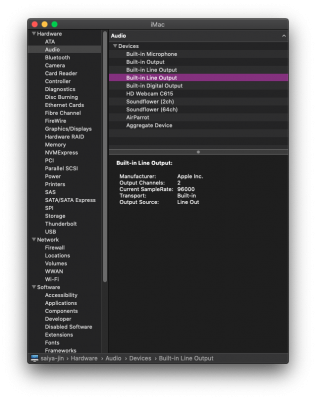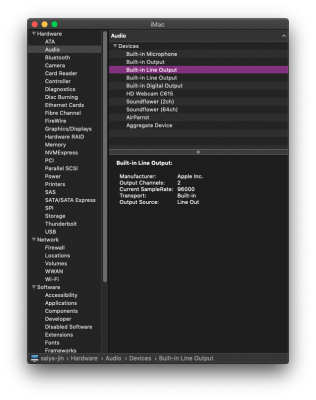- Joined
- Jun 10, 2015
- Messages
- 2
- Motherboard
- Asus Z97M-PLUS
- CPU
- i5 4600
- Graphics
- intel HD 4600
- Mac
- Mobile Phone
I am a little desperate and I request your Help!
I upgraded from macOS High Sierra to Mojave and everything works properly except the sound.
I have followed the post #1 procedure but something must be done wrong because I can not get it to work.
Maybe I have omitted tu put some settings in config.plist?
I would really appreciate it if you could help me
I upgraded from macOS High Sierra to Mojave and everything works properly except the sound.
I have followed the post #1 procedure but something must be done wrong because I can not get it to work.
- I restored from Mojave installation package the AppleHDA.kext file to S/L/E/AppleHDA.kext/
- Placed AppleALC.kext and Lilu.kext in EFI/CLOVER/kexts/Other
- As I have ACL887, I set layout to "1" in config.plist
- Rebooted the computer but there is no way it works
Maybe I have omitted tu put some settings in config.plist?
I would really appreciate it if you could help me