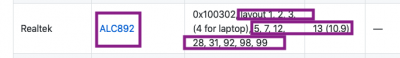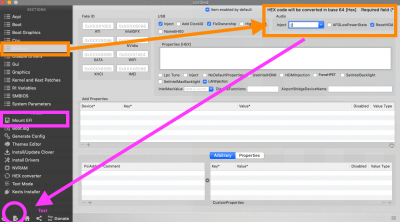- Joined
- Oct 30, 2015
- Messages
- 88
- Motherboard
- Gigabyte B85M-D3H
- CPU
- i7-4790K
- Graphics
- GT 740
Works perfectly now. As always, can't believe it works, remarkable website and people. Thanks alot RehabMan and ToledaMust install matching Lilu.kext with AppleALC.kext (eg. build both, install both).