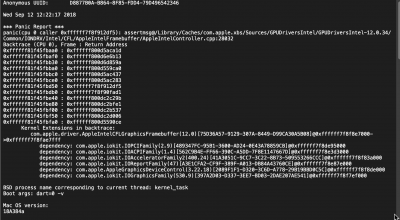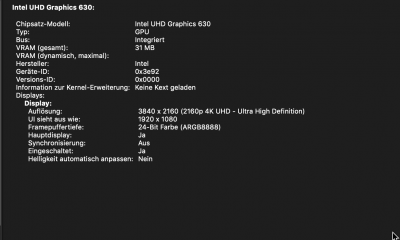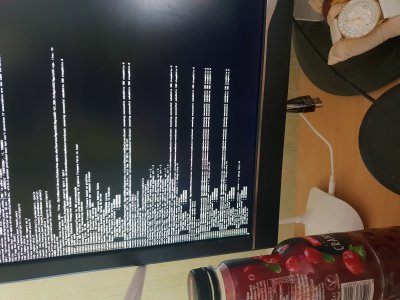- Joined
- Jan 4, 2013
- Messages
- 127
- Motherboard
- Gigabyte Z370 AORUS Ultra Gaming
- CPU
- i7-8700K
- Graphics
- MSI Radeon RX 5700XT Evoke + UHD 630
- Mac
- Mobile Phone
Hi,
wanted to check out some graphics accelleration related stuff in Mojave so i disassembled my GTX 1080.
Anybody here who already got a 8700K CoffeLake with UHD630 (ID is 3e92) working natively in Mojave beta.
What neccessary entries in config.plist?
IntelGFX: 0x0
ig-platform-id: 0x0
Inject-Intel true
arguments: -dart=0 (left out the -disableigxfirmware flag)
change GFX0 to IGPU dsdt fix removed (is this neccessary without discrete graphics?)
Any kexts like lilu or whatevergreen intelgraphicsfix needed?
Of course i removed all nvidia related stuff! As you can see MacOs leads but shows 31 MB 630 and under Graphic details "no Kext loaded"
Thanks for any help!
wanted to check out some graphics accelleration related stuff in Mojave so i disassembled my GTX 1080.
Anybody here who already got a 8700K CoffeLake with UHD630 (ID is 3e92) working natively in Mojave beta.
What neccessary entries in config.plist?
IntelGFX: 0x0
ig-platform-id: 0x0
Inject-Intel true
arguments: -dart=0 (left out the -disableigxfirmware flag)
change GFX0 to IGPU dsdt fix removed (is this neccessary without discrete graphics?)
Any kexts like lilu or whatevergreen intelgraphicsfix needed?
Of course i removed all nvidia related stuff! As you can see MacOs leads but shows 31 MB 630 and under Graphic details "no Kext loaded"
Thanks for any help!
Attachments
Last edited: