- Joined
- Feb 18, 2020
- Messages
- 8
- Motherboard
- GIGABYTE GA-H170M-DS3H
- CPU
- i7-6700K @ 4.00GHz
- Graphics
- HD 530
Hi Edhawk.
All USB Port Limit patches are completely removed from Clover.
I did the sweet & refresh in Hackintool and the ports are displaying correctly now.
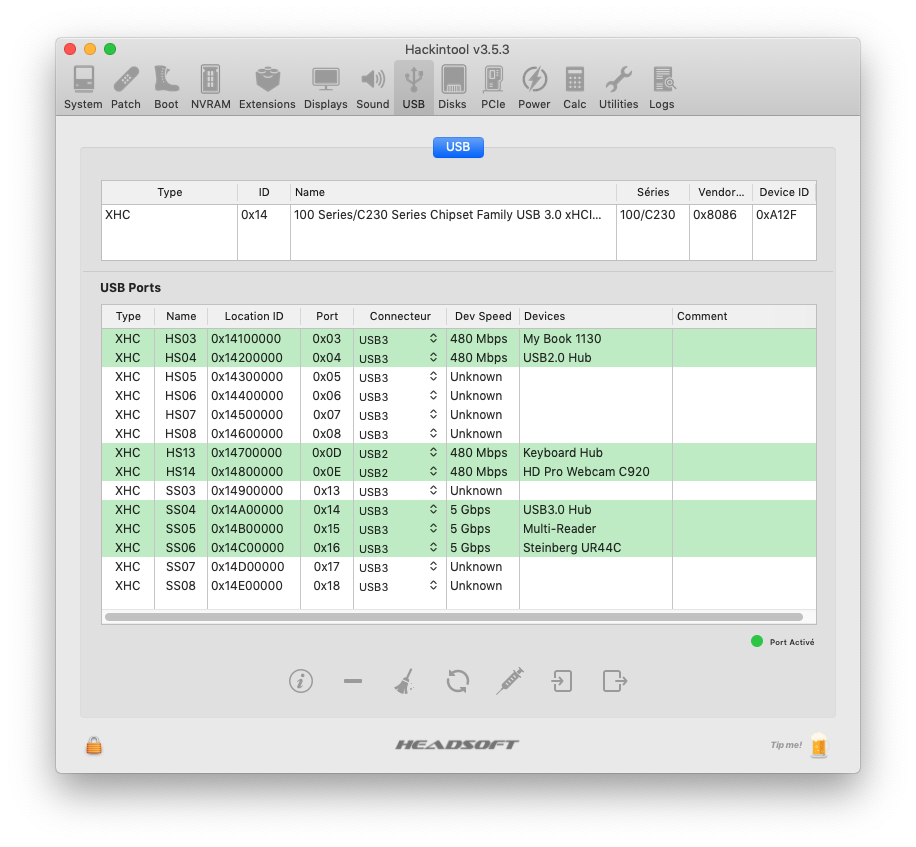
Despite this, the audio interface is still misbehaving (with this hackintosh, confirmed to work with real macbook air). If you can confirm that USB ports are configured correctly, I'm not sure where else to look. I've deleted/reinstalled drivers and it makes no difference. On a regular mac, they would advise resetting SMC and clearing PRAM/NVRAM. I know you can clear NVRAM on a hackintosh, but is it possible to clear the SMC?
Thanks again for your help Edhawk in configuring my USB ports correctly and hopefully honing in the culprit of the problem.
All USB Port Limit patches are completely removed from Clover.
I did the sweet & refresh in Hackintool and the ports are displaying correctly now.
Despite this, the audio interface is still misbehaving (with this hackintosh, confirmed to work with real macbook air). If you can confirm that USB ports are configured correctly, I'm not sure where else to look. I've deleted/reinstalled drivers and it makes no difference. On a regular mac, they would advise resetting SMC and clearing PRAM/NVRAM. I know you can clear NVRAM on a hackintosh, but is it possible to clear the SMC?
Thanks again for your help Edhawk in configuring my USB ports correctly and hopefully honing in the culprit of the problem.

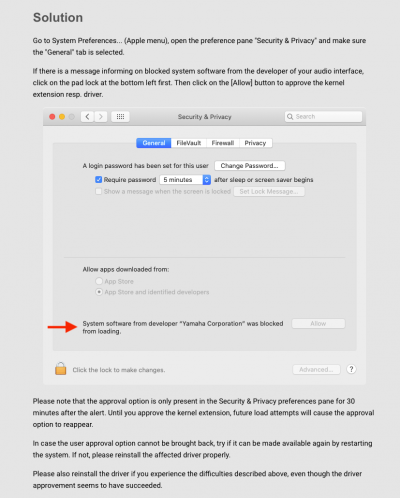
 . I run 2 monitors, 1 hdmi & 1 dvi. The DVI monitor no longer works. It turns on with clover and stays on during apple startup until the resolution refresh 3/4 of the way. Then it shuts off and gets no signal. I used to have to unplug/replug the monitor and it would work, now it doesn't work at all.
. I run 2 monitors, 1 hdmi & 1 dvi. The DVI monitor no longer works. It turns on with clover and stays on during apple startup until the resolution refresh 3/4 of the way. Then it shuts off and gets no signal. I used to have to unplug/replug the monitor and it would work, now it doesn't work at all.