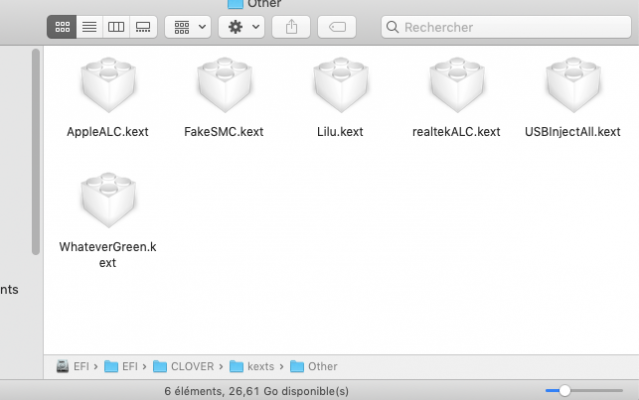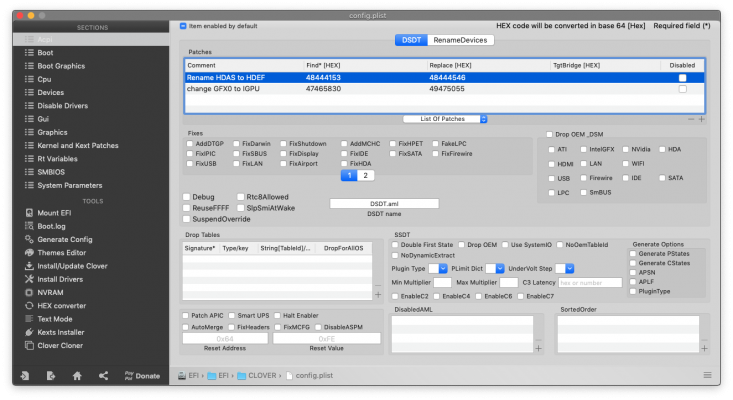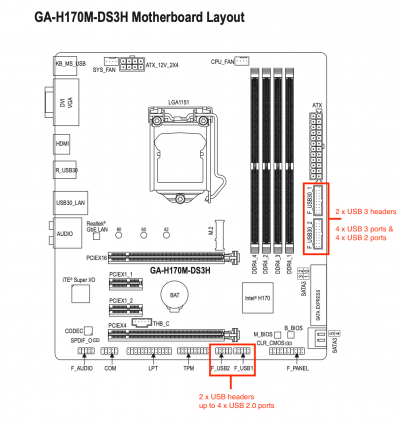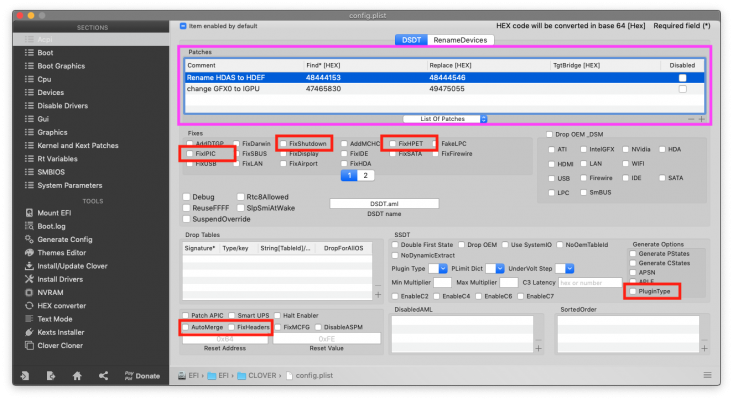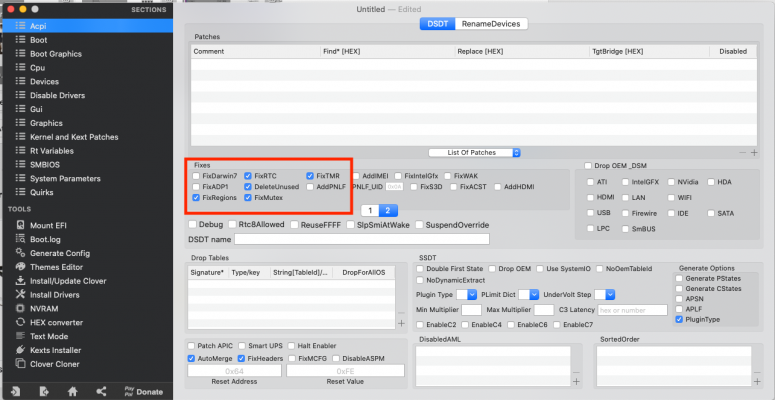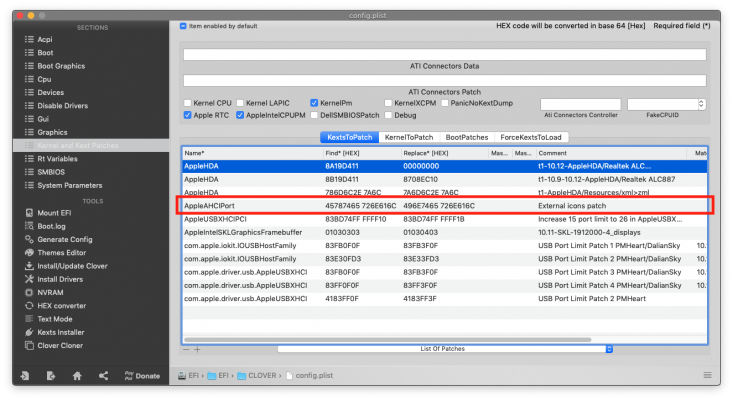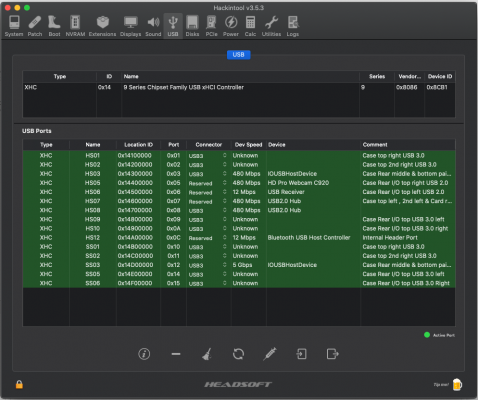- Joined
- Feb 18, 2020
- Messages
- 8
- Motherboard
- GIGABYTE GA-H170M-DS3H
- CPU
- i7-6700K @ 4.00GHz
- Graphics
- HD 530
Hello everyone, I've tried looking through the forum extensively and haven't found this issue described elsewhere. I'm hoping I can get help solving it.
I am having USB port issues where devices seem to become 'linked' to a certain port. That is, all ports function, USB 3 ports function at correct speeds, but certain devices will only work in 1 port. If removed and plugged into a different port, the computer doesn't recognize them, or acts as though their drivers are missing and they behave oddly, if at all. It began with a webcam only working on 1 port, and now an audio interface which is only recognized in 1 port. Then it got worse and the installed driver no longer communicates with said audio interface. I've double checked both devices with another computer (macbook air) and both work correctly. The problem is obviously on the hackintosh end.
I've tried reconfiguring my USB ports by:
1) following the steps mentioned here https://www.tonymacx86.com/threads/mojave-10-14-6-usb-2-0-3-0-3-1-fix.283739/
2) creating an SSDT using this guide https://www.tonymacx86.com/threads/a-beginners-guide-to-creating-a-custom-usb-ssdt.272505/
Neither have solved the problem, and now I'm at a loss.
Thank you ahead of time for your generous help!
I am having USB port issues where devices seem to become 'linked' to a certain port. That is, all ports function, USB 3 ports function at correct speeds, but certain devices will only work in 1 port. If removed and plugged into a different port, the computer doesn't recognize them, or acts as though their drivers are missing and they behave oddly, if at all. It began with a webcam only working on 1 port, and now an audio interface which is only recognized in 1 port. Then it got worse and the installed driver no longer communicates with said audio interface. I've double checked both devices with another computer (macbook air) and both work correctly. The problem is obviously on the hackintosh end.
I've tried reconfiguring my USB ports by:
1) following the steps mentioned here https://www.tonymacx86.com/threads/mojave-10-14-6-usb-2-0-3-0-3-1-fix.283739/
2) creating an SSDT using this guide https://www.tonymacx86.com/threads/a-beginners-guide-to-creating-a-custom-usb-ssdt.272505/
Neither have solved the problem, and now I'm at a loss.
Thank you ahead of time for your generous help!