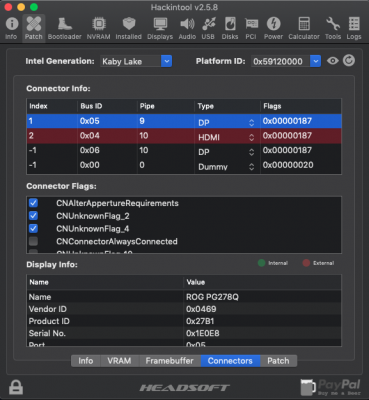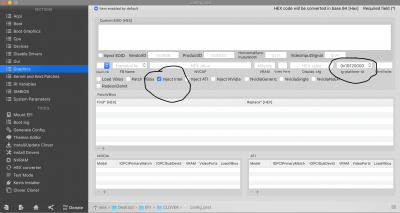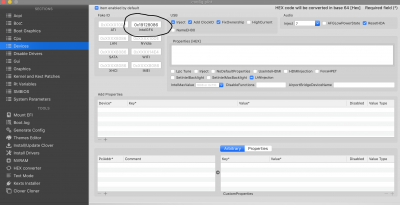You are using an out of date browser. It may not display this or other websites correctly.
You should upgrade or use an alternative browser.
You should upgrade or use an alternative browser.
Mojave 10.14.5 Intel HD630 No resume from sleep
- Thread starter JonnyF12
- Start date
- Status
- Not open for further replies.
- Joined
- May 23, 2019
- Messages
- 243
- Motherboard
- ASRock Z390 Phantom
- CPU
- i9-9900K
- Graphics
- UHD 630
- Mac
- Mobile Phone
Doesn't work, but nevertheless Thank you a lot for helpingCan you try SMBios iMac 14,2 ? Its the best one so far. Also you'll need USB patches.
I had a Gigabyte DESIGNARE Z390 and i9-9900k in mail that came in today and I spend some time to swap the components out. Surprise, surprise the UHD 630 worked straight away. I took my clover from the i5-7500, changed the Framebuffer patch and activated the HDMI using this (link#1) https://www.tonymacx86.com/threads/...-9700k-amd-rx-580.267551/page-35#post-1884159
I haven't generated a custom USB patch yet and sleep/wake works like a charm. The HDMI is hot swappable which on the i5-7500 would cause the system to freeze.
P:S - I don't have a graphics card on the machine yet
@JonnyF12 -
You said you can ping the device after wake up ? Can you do that ? If you pull out the HDMI cable, can you still ping ? If yes, plug the cable in and use teamviewer/VNC to login to the machine and set resolution as low and 30HZ refresh rate.
If ping doesn't work then
Try the patch in link above (Read more about it here - https://www.tonymacx86.com/threads/...hdmi-black-screen-problem.269149/#Compilation)
Per this - https://www.tonymacx86.com/threads/guide-intel-framebuffer-patching-using-whatevergreen.256490/, if you apply a Framebuffer patch of "59120000" for Kaby Lake: you get 3 ports of
[1] busId: 0x05, pipe: 9, type: 0x00000400, flags: 0x00000187 - DP
[2] busId: 0x04, pipe: 10, type: 0x00000400, flags: 0x00000187 - DP
[3] busId: 0x06, pipe: 10, type: 0x00000400, flags: 0x00000187 - DP
Use link#1 to swap the ID's, if you use an HDMI connection to the monitor.
Last edited:
- Joined
- Mar 24, 2013
- Messages
- 47
- Motherboard
- ASUS Z270 TUF Mark 1
- CPU
- I7-7700K
- Graphics
- HD630 / GTX 1080 Ti
- Mac
- Mobile Phone
Sounds like we may have to go crazy!!?After that we can go crazy and try a fake id from Skylake IGPU.
I know this is making me go slightly mad!
Tried 14,2 - no difference. That was after adding the SAT0 to SATA SMB Rename.
I've tried a few variations of Kabylake FakeID etc which made no difference.
What do you suggest around the Skylake settings? These are all 5 series iGPU's.
- Joined
- Mar 24, 2013
- Messages
- 47
- Motherboard
- ASUS Z270 TUF Mark 1
- CPU
- I7-7700K
- Graphics
- HD630 / GTX 1080 Ti
- Mac
- Mobile Phone
Hi,Doesn't work, but nevertheless Thank you a lot for helping
I had a Gigabyte DESIGNARE Z390 and i9-9900k in mail that came in today and I spend some time to swap the components out. Surprise, surprise the UHD 630 worked straight away. I took my clover from the i5-7500, changed the Framebuffer patch and activated the HDMI using this (link#1) https://www.tonymacx86.com/threads/...-9700k-amd-rx-580.267551/page-35#post-1884159
I haven't generated a custom USB patch yet and sleep/wake works like a charm. The HDMI is hot swappable which on the i5-7500 would cause the system to freeze.
P:S - I don't have a graphics card on the machine yet
@JonnyF12 -
You said you can ping the device after wake up ? Can you do that ? If you pull out the HDMI cable, can you still ping ? If yes, plug the cable in and use teamviewer/VNC to login to the machine and set resolution as low and 30HZ refresh rate.
If ping doesn't work then
Try the patch in link above (Read more about it here - https://www.tonymacx86.com/threads/...hdmi-black-screen-problem.269149/#Compilation)
Per this - https://www.tonymacx86.com/threads/guide-intel-framebuffer-patching-using-whatevergreen.256490/, if you apply a Framebuffer patch of "59120000" for Kaby Lake: you get 3 ports of
[1] busId: 0x05, pipe: 9, type: 0x00000400, flags: 0x00000187 - DP
[2] busId: 0x04, pipe: 10, type: 0x00000400, flags: 0x00000187 - DP
[3] busId: 0x06, pipe: 10, type: 0x00000400, flags: 0x00000187 - DP
Use link#1 to swap the ID's, if you use an HDMI connection to the monitor.
Don't seem to have any luck with any of this either.
I patched it again as you suggested to no avail.
My mobo has two physical GFX ports 1- DP, 2 - HDMI (see screenshot)
The connectors are set correctly as you can see - however, black screen / reset on wake! grrrr
For the briefest of moments I did seem to have a running system after wake (i.e. not hung) which is what I was alluding to above, however, now it always hangs - I can't seem to repeat this feat, so I can't advise as you requested.
Suffice to say, we are still no go!
Perhaps as per the previous post I can try to spoof a Skylake CPU, though I'm not sure which settings to use for this.
Maybe HD630 just doesn't sleep!? (do you have a spare Gigabyte DESIGNARE Z390 and i9-9900k you can send for me to try!!! hehe
P.S. Beware of Clover 4945, my system didn't boot after updating it - had to revert to 4934 (not sure if this is just me, but I've never had a problem before)
Jon.
Attachments
Last edited:
- Joined
- May 11, 2011
- Messages
- 1,143
- Motherboard
- Asrock B365M Phantom Gaming
- CPU
- i5-9600KF
- Graphics
- RX 580
- Mobile Phone
Hi,
Don't seem to have any luck with any of this either.
I patched it again as you suggested to no avail.
My mobo has two physical GFX ports 1- DP, 2 - HDMI (see screenshot)
The connectors are set correctly as you can see - however, black screen / reset on wake! grrrr
For the briefest of moments I did seem to have a running system after wake (i.e. not hung) which is what I was alluding to above, however, now it always hangs - I can't seem to repeat this feat, so I can't advise as you requested.
Suffice to say, we are still no go!
Perhaps as per the previous post I can try to spoof a Skylake CPU, though I'm not sure which settings to use for this.
Maybe HD630 just doesn't sleep!? (do you have a spare Gigabyte DESIGNARE Z390 and i9-9900k you can send for me to try!!! hehe)
P.S. Beware of Clover 4945, my system didn't boot after updating it - had to revert to 4934 (not sure if this is just me, but I've never had a problem before)
Jon.
I had MSI 200 series and my hd 630 sleep worked fine.
Maybe its related to whatevergreen or something inside, WEG is a mix of kexts.
I have a patch for bios update if you are not able to boot.
Ok, I will do the patch now.
- Joined
- May 11, 2011
- Messages
- 1,143
- Motherboard
- Asrock B365M Phantom Gaming
- CPU
- i5-9600KF
- Graphics
- RX 580
- Mobile Phone
Hi,
Don't seem to have any luck with any of this either.
I patched it again as you suggested to no avail.
My mobo has two physical GFX ports 1- DP, 2 - HDMI (see screenshot)
The connectors are set correctly as you can see - however, black screen / reset on wake! grrrr
For the briefest of moments I did seem to have a running system after wake (i.e. not hung) which is what I was alluding to above, however, now it always hangs - I can't seem to repeat this feat, so I can't advise as you requested.
Suffice to say, we are still no go!
Perhaps as per the previous post I can try to spoof a Skylake CPU, though I'm not sure which settings to use for this.
Maybe HD630 just doesn't sleep!? (do you have a spare Gigabyte DESIGNARE Z390 and i9-9900k you can send for me to try!!! hehe)
P.S. Beware of Clover 4945, my system didn't boot after updating it - had to revert to 4934 (not sure if this is just me, but I've never had a problem before)
Jon.
I have a hint that the Coffe Lake UHD 630 will work, you can start with test 4 after you replace the EFI folder.
Test 1 : Replace EFI folder. If it doesn't boot, at the clover boot menu remove boot args -wegoff, if still doesnt boot remove -wegoff and at the graphics menu delete the fake igpu id and ig-platform-id.
Test 2 : Boot without -wegoff, so whatevegreen will do the patches.
Test 3 : open clover config and go to device/ fake ID / replace 19128086 with 59128086 and then Graphics ig-platform-id : 59120000
Test 4 : open clover config and go to device/ fake ID / replace 59128086 with 3E9B8086 and then Graphics ig-platform-id : 3E9B0007 COFFEE LAKE IGPU UHD 630.
- Joined
- Mar 24, 2013
- Messages
- 47
- Motherboard
- ASUS Z270 TUF Mark 1
- CPU
- I7-7700K
- Graphics
- HD630 / GTX 1080 Ti
- Mac
- Mobile Phone
Sorry, what do I replace the Efi folder with?I have a hint that the Coffe Lake UHD 630 will work, you can start with test 4 after you replace the EFI folder.
Test 1 : Replace EFI folder. If it doesn't boot, at the clover boot menu remove boot args -wegoff, if still doesnt boot remove -wegoff and at the graphics menu delete the fake igpu id and ig-platform-id.
Test 2 : Boot without -wegoff, so whatevegreen will do the patches.
Test 3 : open clover config and go to device/ fake ID / replace 19128086 with 59128086 and then Graphics ig-platform-id : 59120000
Test 4 : open clover config and go to device/ fake ID / replace 59128086 with 3E9B8086 and then Graphics ig-platform-id : 3E9B0007 COFFEE LAKE IGPU UHD 630.
- Joined
- May 11, 2011
- Messages
- 1,143
- Motherboard
- Asrock B365M Phantom Gaming
- CPU
- i5-9600KF
- Graphics
- RX 580
- Mobile Phone
Sorry, what do I replace the Efi folder with?
Ups
Attachments
- Joined
- Mar 24, 2013
- Messages
- 47
- Motherboard
- ASUS Z270 TUF Mark 1
- CPU
- I7-7700K
- Graphics
- HD630 / GTX 1080 Ti
- Mac
- Mobile Phone
Ha, well I thought I’d better ask, wasn’t sure if it was just me again!?Upsforgot to add files.
- Status
- Not open for further replies.
Copyright © 2010 - 2024 tonymacx86 LLC