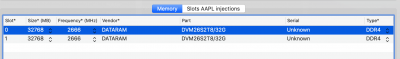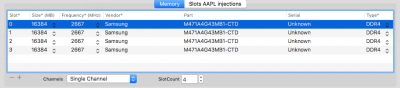- Joined
- Mar 14, 2018
- Messages
- 34
- Motherboard
- Thinkpad X1 Extreme - Clover
- CPU
- i7-8850H/C240
- Graphics
- UHD 630 / GTX 1050Ti, 3840x2160
- Mac
- Mobile Phone
Specs:
Thought I'd give it a go again with both RAM modules installed since I read somewhere once macOS is installed, you can change the RAM freely. Again, with both modules installed it just hangs at End RandomSeed.
What I have tried:
Any suggestions?
Thank you in advance for the help!
- Lenovo ThinkPad X1 Extreme (laptop)
- i7-8850H (Coffee Lake)
- Intel UHD630
- GTX 1050 Ti with Max-q
- 4K Touchscreen
- 2x 2TB EVO 970 SSD (one for Windows and one for macOS)
- 2x 32GB DATARAM 2666Mhz DDR4 RAM (max for laptop, works in Windows and Ubuntu)
- Haven't replaced the Wifi card yet for macOS compatible, just using Ethernet for now
- Everything else is stock
- macOS Mojave 10.14.4
- Clover 4910 (instead of using RehabMan's versions)
- The attached EFI zip
- Leaving only one RAM module (1x 32GB) in the first slot on the mobo (the right slot if the laptop is upside down and the back is facing you)
Thought I'd give it a go again with both RAM modules installed since I read somewhere once macOS is installed, you can change the RAM freely. Again, with both modules installed it just hangs at End RandomSeed.
What I have tried:
- AptioMemoryFix-64 or OsxAptioFix3Drv-64 or OsxAptioFixDrv-64 or OsxAptioFix2Drv-free2000
- AptioMemoryFix-64 plus OsxAptioFix3Drv-64 or OsxAptioFixDrv-64 or OsxAptioFix2Drv-free2000 (read somewhere that having a combination of AptioMemoryFix plus one of the others worked for some people)
- Adding RAM entries in SMBIOS (see attached)
Any suggestions?
Thank you in advance for the help!